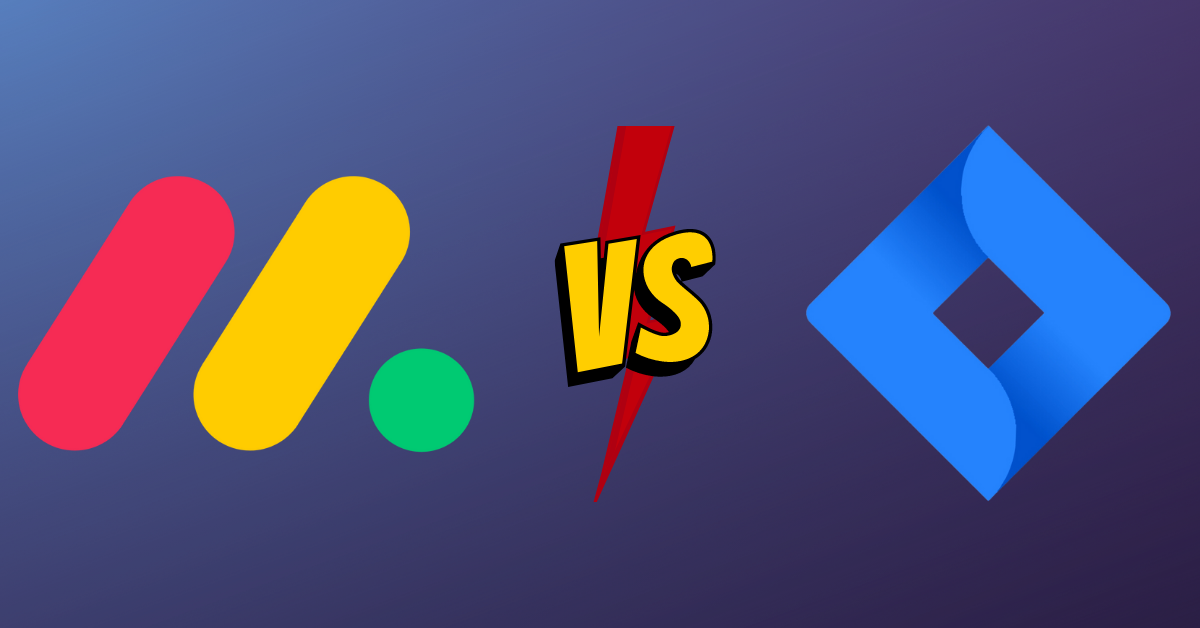In the world of project management and task tracking, two software tools stand out as among the most popular and effective: monday.com and Jira. Both tools have a range of features that make them ideal for businesses of all sizes and industries. However, when it comes to choosing the best software solution for your needs, you need to evaluate the key features, pricing, ease of use, and more. This article will provide an in-depth comparison of monday.com and Jira to help you make an informed decision.
Introduction to Monday.com and Jira
When it comes to project management, there are a plethora of tools available in the market. However, two of the most popular and widely used tools are monday.com and Jira. Both tools come with their own set of unique features and benefits that cater to different types of teams and projects.
Let’s dive deeper into each tool to understand their key features and functionalities.
Monday.com
Monday.com is a cloud-based project management software that provides a collaborative platform for teams to manage their tasks, workflows, and projects. The tool offers a wide range of features, including customizable dashboards, project timelines, and progress tracking. One of the key benefits of Monday.com is its intuitive user interface, which makes it easy for teams to get started with the tool without any extensive training.
Another key feature of Monday.com is its flexibility. The tool can be customized to fit the unique needs of each team and project. Teams can create custom workflows, automate tasks, and integrate with other tools to streamline their work processes. Monday.com also offers a mobile app, which makes it easy for teams to stay connected and collaborate on-the-go.
Jira
Jira is a project management tool designed specifically for software development teams. The tool offers a wide range of features, including agile planning, issue tracking, and release management. Jira is highly customizable and can be tailored to fit the unique needs of each team and project.
One of the key benefits of Jira is its agile project management capabilities. The tool allows teams to plan and manage their sprints, backlog, and user stories in one place. Jira also comes with a range of reporting and analytics features, which enable teams to track their progress and identify areas for improvement.
Another key feature of Jira is its integration capabilities. The tool can be integrated with a wide range of software development tools, including GitHub, Bitbucket, and Jenkins. This makes it easy for teams to streamline their workflows and collaborate seamlessly across different tools and platforms.
Conclusion
In conclusion, both monday.com and Jira are powerful project management tools that offer a wide range of features and benefits. While monday.com is more suited for general project management, Jira is designed specifically for software development teams. Ultimately, the choice between the two tools depends on the unique needs and requirements of each team and project.
Key Features Comparison
Task and Project Management
When it comes to managing tasks and projects, both monday.com and Jira have a lot to offer. Monday.com’s user-centric design and drag-and-drop functionality make it easy to create and manage tasks. Besides, the tool comes with a whole range of templates for different project types, including marketing, design, and software development.
This means that teams can easily create and manage projects without having to start from scratch or waste time creating templates. Jira, on the other hand, is primarily focused on software development, making it a highly effective tool for tracking and managing all stages of the development lifecycle, from designing to testing to deployment. Jira’s agile boards and customizable workflows make it easy for software development teams to manage complex projects and keep track of progress.
For example, if you are a software development team that needs to manage a complex project with multiple stages, Jira would be the ideal tool for you. You can use Jira’s agile boards to visualize your workflow and track progress in real-time. You can also customize your workflows to suit your specific needs, making it easy to manage even the most complex projects.
On the other hand, if you are a marketing team that needs to manage multiple campaigns simultaneously, monday.com would be the perfect tool for you. With its templates and user-friendly interface, you can easily create and manage tasks, assign them to team members, and track progress.
Collaboration and Communication
Both tools offer excellent communication and collaboration features, which are essential for team members to work together towards a common goal. Monday.com allows users to collaborate on tasks, communicate and share files directly on the platform.
This means that team members can easily share ideas and feedback without having to switch between different tools. Jira, on the other hand, offers real-time collaboration and communication tools like HipChat, which allows team members to communicate with each other in real-time. This is particularly useful for software development teams that need to collaborate on code and other technical issues.
For example, if you are a software development team that needs to collaborate on code, Jira’s HipChat integration would be the perfect tool for you. You can use HipChat to communicate with team members in real-time, share code snippets, and get immediate feedback. On the other hand, if you are a marketing team that needs to collaborate on content, Monday.com’s collaboration features would be more suitable. You can use Monday.com to share content ideas, collaborate on content creation, and get feedback from team members.
Time Tracking and Reporting
Time tracking and reporting are essential in any project management software. In this regard, Jira stands out with its accurate, detailed time-tracking features. The tool enables team members to log time spent on specific tasks, which are then tracked and integrated with reporting features to provide insights on project progress, team performance, and workload.
This means that project managers can easily track how much time is being spent on each task, identify bottlenecks, and optimize workflows. Monday.com also includes time tracking features, though not as detailed as Jira’s.
For example, if you are a project manager who needs detailed insights into how time is being spent on each task, Jira’s time-tracking features would be the perfect tool for you. You can use Jira to track time spent on each task, and then use the reporting features to generate detailed reports on project progress and team performance.
On the other hand, if you need a simpler time-tracking tool, monday.com’s time-tracking features would be more suitable. You can use monday.com to track time spent on each task, and get a basic understanding of how time is being spent on the project.
Customizability and Integrations
One of the key selling points of both monday.com and Jira is their high level of customizability. Both tools allow users to customize most features to suit their specific needs. However, Jira’s customizability options are more extensive, making it more useful for software development teams that need a high level of flexibility to customize workflows and user interfaces. Additionally, both tools integrate with a wide range of third-party apps and tools, making them highly versatile.
For example, if you are a software development team that needs a highly customizable tool, Jira would be the ideal choice for you. You can use Jira to customize workflows, create your own fields, and even develop your own plugins. This means that you can tailor Jira to suit your specific needs and workflows.
On the other hand, if you need a tool that integrates with a wide range of third-party apps and tools, both monday.com and Jira would be suitable. Both tools integrate with popular apps like Slack, Google Drive, and Trello, making it easy to work with other tools that you may already be using.
Mobile App Functionality
Both Monday.com and Jira come with mobile apps that enable team members to work on the go. Monday.com’s mobile app is highly intuitive and easy to use, allowing users to manage tasks, collaborate with team members, and receive real-time updates. Jira’s mobile app is also impressive, offering features like remote issue creation, agile boards, and push notifications.
For example, if you are a team that needs to work on the go, both Monday.com and Jira would be suitable tools for you. You can use Monday.com’s mobile app to manage tasks, collaborate with team members, and get real-time updates on project progress. Jira’s mobile app is also highly functional, allowing you to create issues, manage agile boards, and receive push notifications on the go.
Ease of Use
User Interface and Navigation
Both Monday.com and Jira offer intuitive user interfaces that are easy to navigate. Monday.com’s user interface focuses on simplicity, with an aesthetically pleasing design that makes it easy to create and manage tasks. Jira, on the other hand, is slightly more complex, with more options and features that can be overwhelming for new users. However, once users get a hang of the tool, they will appreciate its level of customization.
Onboarding and Training
Both Monday.com and Jira are generally easy to use, but their high level of customizability can make onboarding and training more challenging. Monday.com provides users with helpful tutorials and resources to get started with the platform, and the tool’s user-friendly interface makes it easy to learn. Jira’s user interface, on the other hand, is slightly more complex, and new users may require more training and support to get up to speed.
Customer Support
Both tools offer excellent customer support, with various customer support channels, including live chat support, email support, and phone support. Additionally, both tools have extensive knowledge bases, forums, and online resources where users can find answers to common issues and questions.
Pricing and Plans
Monday.com Pricing
Monday.com offers a range of pricing plans to cater to different business needs. Its plans start at $10 per user per month for the Basic plan, which includes up to 5GB of storage and access to basic features like task management and collaboration. The Standard plan starts at $12per user per month and includes advanced features like automation and timeline view. The Pro plan starts at $20per user per month and includes features like unlimited storage, time tracking, and integrations. The Enterprise plan is also available for larger businesses with advanced needs.
Jira Pricing
Jira offers various pricing plans, including the Free plan, which includes all basic features for small teams. The Standard plan starts at $7.75 per user per month and includes advanced features like agile reporting, roadmaps, and custom fields. The Premium plan, which starts at $15.25 per user per month, includes features like SSO and unlimited storage, while the Enterprise plan is available for larger businesses with advanced needs.
Free Trial and Money-Back Guarantee
Both Monday.com and Jira offer free trials, allowing users to test their features and usability before making a purchasing decision. Additionally, both tools offer a money-back guarantee if users are not satisfied with their purchase.
Conclusion
In conclusion, both Monday.com and Jira are excellent project management software tools with a broad range of features and capabilities. The choice to choose either tool boils down to the specific needs of your business. If you are looking for a team-focused, user-friendly tool with a range of templates, you might want to consider Monday.com. If you are a software development team looking for flexible customization and advanced reporting features, Jira might be the ideal solution for your needs.
More Read:
- Asana vs Monday – Which Is Better?
- 10 Tips to Optimize Task Management With Monday.com
- How to Streamline Resource Management with Monday.com
- How to Integrate Monday.com with Your Favorite Tools and Apps
- Exploring the Limitations of Monday.com
- 7 Free Monday.com Alternatives for Project Management
- 5 Top competitors to Monday.com
- Monday.com vs Smartsheet – Which Is Better?
- How to Use Monday.com for CRM
- How To Use Monday.com for Product Management