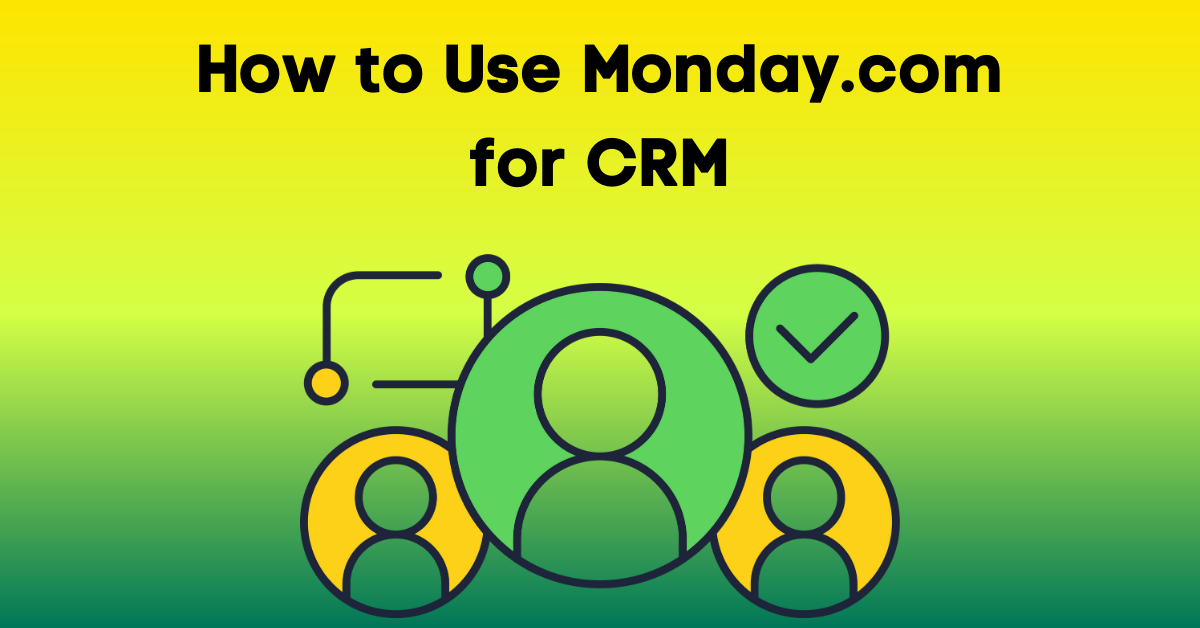If you are looking for a powerful, user-friendly tool for managing customer relationships, look no further than Monday.com. This platform allows you to streamline communication and collaboration with your team, track interactions with leads and customers, and gain valuable insights to improve your sales performance. Here’s how to get started with using Monday.com for your CRM needs.
Understanding Monday.com and CRM
Before we dive into the specifics of using Monday.com for CRM, it’s important to understand what this tool is and why CRM is so essential for your business.
What is Monday.com?
In short, Monday.com is a team management platform that helps individuals and organizations to plan, track, and manage projects from start to finish. It offers a range of features, including visual timelines, task management tools, and integrations with other tools your team might be using.
But Monday.com is not just any team management platform. It’s a highly customizable and flexible tool that can be adapted to fit the unique needs of your business. Whether you’re managing a small team or a large organization, Monday.com can help you streamline your workflows and improve your team’s productivity.
One of the key benefits of Monday.com is its visual interface. With Monday.com, you can easily see the status of your projects at a glance. This can help you identify potential roadblocks early on and make adjustments to keep your projects on track.
The Importance of Customer Relationship Management
Customer Relationship Management (CRM) is the process of managing interactions with current and potential customers to improve your sales performance. When you manage your customer relationships well, you can increase customer loyalty, generate repeat business, and attract new customers. This is why CRM is a key focus for many businesses.
But CRM is not just about managing customer interactions. It’s also about understanding your customers’ needs and preferences so you can tailor your products and services to meet their needs. This requires a deep understanding of your customers’ behaviors, preferences, and pain points.
With Monday.com, you can easily track customer interactions and gather valuable data about your customers. This data can help you identify trends and patterns in customer behavior, which can inform your marketing and sales strategies. By using Monday.com for CRM, you can gain a deeper understanding of your customers and improve your sales performance.
In conclusion, Monday.com is a powerful team management platform that can help businesses of all sizes streamline their workflows and improve their productivity. And when used for CRM, Monday.com can help businesses build stronger, more profitable customer relationships. So if you’re looking for a tool to help you manage your team and your customers, Monday.com is definitely worth considering.
Setting Up Your Monday.com CRM Workspace
Monday.com is a powerful tool for managing your customer relationship management (CRM) needs. With its intuitive interface and customizable features, you can easily track leads, manage customer interactions, and stay on top of your sales pipeline. However, before you can start using Monday.com for CRM, you need to first set up your workspace. Here’s how:
Creating a New Board for CRM
The first step is to create a new board specifically for your CRM needs. This is where you’ll be able to keep track of all of your leads, customers, and interactions. To create a new board, simply click the “Create Board” button in the top left corner of your screen and select “CRM” as the board template. Monday.com will automatically set up your board with the basic columns you’ll need to get started.
Customizing Columns for Contact Information
With your board in place, the next step is to customize the columns to include essential contact information for your customers and leads. This might include fields for their name, phone number, email address, and company name. To customize your columns, simply click on the column header and select “Edit Column”. From there, you can add or remove fields as needed, and even create custom fields to track additional information.
For example, if you’re running a B2B business, you might want to add a field for the size of the company, or the industry they operate in. Or, if you’re running a B2C business, you might want to add a field for their interests or preferences, to help you personalize your marketing efforts.
Adding and Organizing Groups
In Monday.com, groups help you to organize your board based on key criteria, such as lead status or customer type. Adding groups to your board can help you to stay on top of your sales pipeline, and ensure that you’re focusing your efforts on the most promising leads. To add a group, simply click on the “Add Group” button at the top of your board, and give your group a name.
For example, you might create groups for “New Leads”, “Qualified Leads”, “Negotiating”, and “Closed Deals”. As you interact with your leads and customers, you can easily move them between groups to reflect their status.
Overall, setting up your Monday.com CRM workspace is a crucial first step towards streamlining your sales process and improving your customer relationships. By customizing your columns and organizing your board with groups, you’ll be able to stay on top of your leads and customers, and ensure that you’re providing a top-notch experience every step of the way.
Integrating Monday.com with Other CRM Tools
In today’s fast-paced business environment, customer relationship management (CRM) is crucial to maintaining a competitive edge. And to get the most out of your CRM, it’s important to integrate Monday.com with other tools and platforms that you use regularly.
Here are a few options:
Connecting Your Email Platform
Many businesses use email as their primary form of communication with customers and prospects. By integrating your email platform with Monday.com, you can centralize all your communications in one place, and keep track of what’s been said and when.
For example, if a customer emails you with a question about a product, you can easily create a task in Monday.com to follow up with them. And if a prospect replies to a marketing email, you can track their response and move them along in your sales pipeline.
Integrating your email platform with Monday.com can save you time and help you stay organized, so you can focus on building relationships with your customers.
Syncing with Social Media Accounts
Social media is another important channel for many businesses to interact with customers and promote their products or services. By syncing with your social media accounts, you can track customer interactions in real-time and respond to comments or messages quickly.
For example, if a customer tweets at you with a question, you can see it in Monday.com and assign a team member to respond. Or if someone comments on a Facebook post, you can create a task to follow up with them.
Integrating Monday.com with your social media accounts can help you stay on top of customer interactions and provide excellent customer service.
Utilizing Third-Party CRM Integrations
If your business uses a specific CRM tool that is not already integrated with Monday.com, don’t worry – there are likely third-party integrations available that you can use to connect the two tools.
For example, if you use Salesforce as your CRM, you can use a third-party integration like Zapier or Workato to connect it to Monday.com. This will allow you to sync data between the two tools, so you can see all your customer information in one place.
Using third-party integrations can help you streamline your workflows and improve your overall efficiency.
By integrating Monday.com with other tools and platforms, you can create a centralized hub for all your customer interactions and data. This can help you stay organized, save time, and provide excellent customer service. So don’t wait – start integrating today!
Managing Customer Interactions on Monday.com
Now that you’ve set up your workspace and integrated other tools, you can start using Monday.com to manage your customer interactions. This platform provides a centralized location for all your customer-related activities, making it easier to keep track of your interactions and follow-ups.
Logging Calls and Meetings
To ensure that all customer interactions are documented and easily accessible, use the “Log Call” or “Log Meeting” features in Monday.com to add details about the interaction. This feature allows you to record the date and time of the call or meeting, the participants, and any other relevant information. You can also assign tasks and set reminders to follow up on any action items.
For example, if you had a call with a potential client, you can log the call in Monday.com and include notes about the conversation, such as the client’s pain points, their budget, and their timeline for making a decision. You can also assign a task to follow up with the client in a week to answer any additional questions they may have.
Tracking Emails and Messages
In addition to calls and meetings, it’s important to track other forms of communication with customers, such as emails and messages. You can do this by syncing your email or messaging platform with Monday.com, or by manually logging any exchanged messages within the appropriate lead or customer’s profile.
For example, if you received an email from a customer with a question about your product, you can forward the email to a designated email address in Monday.com, which will automatically create a new item in your inbox. From there, you can assign the email to the appropriate team member and set a reminder to follow up with the customer within 24 hours.
Setting Reminders and Follow-ups
One of the biggest challenges of CRM is ensuring that follow-ups occur in a timely manner. Use Monday.com’s customizable reminder feature to ensure that no leads or customers slip through the cracks.
For example, if you have a lead that you need to follow up with in a week, you can create a reminder in Monday.com and assign it to yourself or another team member. You can also set up recurring reminders for tasks that need to be completed on a regular basis, such as sending out a monthly newsletter or checking in with long-term customers.
Overall, Monday.com provides a powerful set of tools for managing customer interactions and ensuring that your team stays on top of all your customer-related activities. By logging calls and meetings, tracking emails and messages, and setting reminders and follow-ups, you can build stronger relationships with your customers and grow your business more effectively.
Analyzing Customer Data for Insights
One of the biggest benefits of using Monday.com for CRM is that it allows you to gain valuable insights into your sales performance and customer behavior. With the ability to track customer interactions, sales figures, and other important data, you can make informed decisions about how to improve your business.
Creating Custom Views and Reports
Monday.com offers a range of customization options for your board, including custom views and reports. These can help you to analyze customer behavior and sales trends more easily. For example, you might create a custom view that shows you which customers have made the most purchases in the last month. Or, you could create a report that breaks down your sales by product category or region.
By having this information at your fingertips, you can quickly identify areas where you need to focus your efforts. For example, if you notice that sales of a particular product have been declining in a certain region, you can investigate why that might be and take steps to address the issue.
Identifying Trends and Patterns
By analyzing your customer data in Monday.com, you can identify trends or patterns that might be affecting your sales performance. For example, you might notice that sales of a particular product tend to spike during certain times of the year. Or, you might see that customers who make a purchase tend to come back and make additional purchases within a certain timeframe.
Use this information to adjust your sales strategy as needed. For example, if you notice that sales of a particular product tend to spike during the summer months, you might want to run a promotion to capitalize on that trend. Or, if you notice that customers who make a purchase tend to come back and make additional purchases within a certain timeframe, you might want to focus on building customer loyalty programs.
Leveraging Monday.com’s Analytics Features
Monday.com also offers a range of built-in analytics features, such as heatmaps and charts. Use these features to gain deeper insights into your sales performance and customer behavior. For example, you might use a heatmap to see which areas of your website customers are spending the most time on. Or, you might use a chart to compare your sales figures from one quarter to the next.
By using these features, you can get a more comprehensive view of your business and make data-driven decisions about how to improve it. Whether you’re looking to increase sales, improve customer satisfaction, or streamline your operations, Monday.com’s analytics features can help you get there.
Enhancing Team Collaboration and Communication
Using Monday.com for CRM can be a game-changer in terms of improving team collaboration and communication. Effective communication is key to the success of any business, and Monday.com can help you achieve that.
Assigning Tasks and Responsibilities
One of the key features of Monday.com is the ability to assign tasks and responsibilities within your boards. This can help to ensure that everyone on your team knows what they need to do and when they need to do it. By assigning tasks, you can also keep track of progress and make sure that everything is moving forward as planned.
For example, you can assign a team member to follow up with a lead, and assign a due date for that task. This way, everyone knows who is responsible for that task, and when it needs to be completed.
Sharing Updates and Progress
Another great feature of Monday.com is the ability to share updates and progress on a lead or customer. This can be done using the @mention feature, which allows you to notify your team members of important updates or progress.
For example, if a lead has expressed interest in your product, you can @mention your sales team to let them know. This way, everyone is on the same page and can work together to close the deal.
Utilizing Monday.com’s Communication Tools
In addition to assigning tasks and sharing updates, Monday.com also offers a range of communication tools to help bring your team together and collaborate more effectively. These include instant messaging and video conferencing.
Instant messaging can be a great way to quickly communicate with team members, especially if you need a quick answer to a question. Video conferencing can be used for team meetings, or for one-on-one meetings with team members who are working remotely.
By using these communication tools, you can help to build a stronger team and improve collaboration, which can ultimately lead to better results for your business.
Tips and Best Practices for Monday.com CRM
If you’re looking for a powerful and user-friendly CRM tool, Monday.com is an excellent choice. With its customizable boards, automations, and integrations, Monday.com can help streamline your sales process and improve your team’s productivity. However, to get the most out of using Monday.com for CRM, here are a few additional tips and best practices to keep in mind:
Streamlining Your CRM Process
One of the biggest benefits of using Monday.com for CRM is the ability to customize your board layout to match your sales process. Take the time to think about your sales pipeline and how you can use Monday.com to streamline that process. For example, you might create separate boards for leads, prospects, and customers, or you might use automations to automatically move deals through your pipeline based on specific criteria.
In addition to customizing your board layout, you can also integrate other tools with Monday.com to further streamline your CRM process. For example, you might use Zapier to automatically create new leads in Monday.com whenever someone fills out a form on your website, or you might use the Gmail integration to automatically create new deals whenever you receive an email from a potential customer.
Ensuring Data Security and Privacy
When working with sensitive customer information, it’s important to ensure that data security and privacy measures are in place. Monday.com offers a range of security features to help keep your data safe, including two-factor authentication, access controls, and data encryption.
However, it’s also important to ensure that your team members are trained on best practices for data security and privacy. This might include regular training sessions on how to identify and avoid phishing scams, how to create strong passwords, and how to handle sensitive customer data.
Continuously Improving Your CRM Strategy
Finally, it’s important to remember that using Monday.com for CRM is an ongoing process. Continuously analyze your sales performance and customer behavior to inform your sales strategy and make improvements as needed.
For example, you might use Monday.com’s reporting features to track key metrics like conversion rates, deal size, and sales cycle length. You can then use this data to identify areas where your sales process could be improved, such as by focusing on a specific stage in your pipeline or by targeting a specific customer segment.
By continuously analyzing and improving your CRM strategy, you can ensure that you’re getting the most out of Monday.com and maximizing your team’s sales performance.
Conclusion
By using Monday.com for CRM, you can streamline communication and collaboration with your team, track interactions with leads and customers, and gain valuable insights to improve your sales performance. With the right setup and customization, Monday.com can be an incredibly powerful tool for managing your customer relationships. Start using it today and see the impact it can have on your business.
More Read:
- 10 Tips to Optimize Task Management With Monday.com
- How to Streamline Resource Management with Monday.com
- How to Integrate Monday.com with Your Favorite Tools and Apps
- Exploring the Limitations of Monday.com
- 7 Free Monday.com Alternatives for Project Management
- 5 Top competitors to Monday.com
- Monday.com vs Smartsheet – Which Is Better?
- Monday.com vs Jira – Which Is Better?
- How To Use Monday.com for Product Management