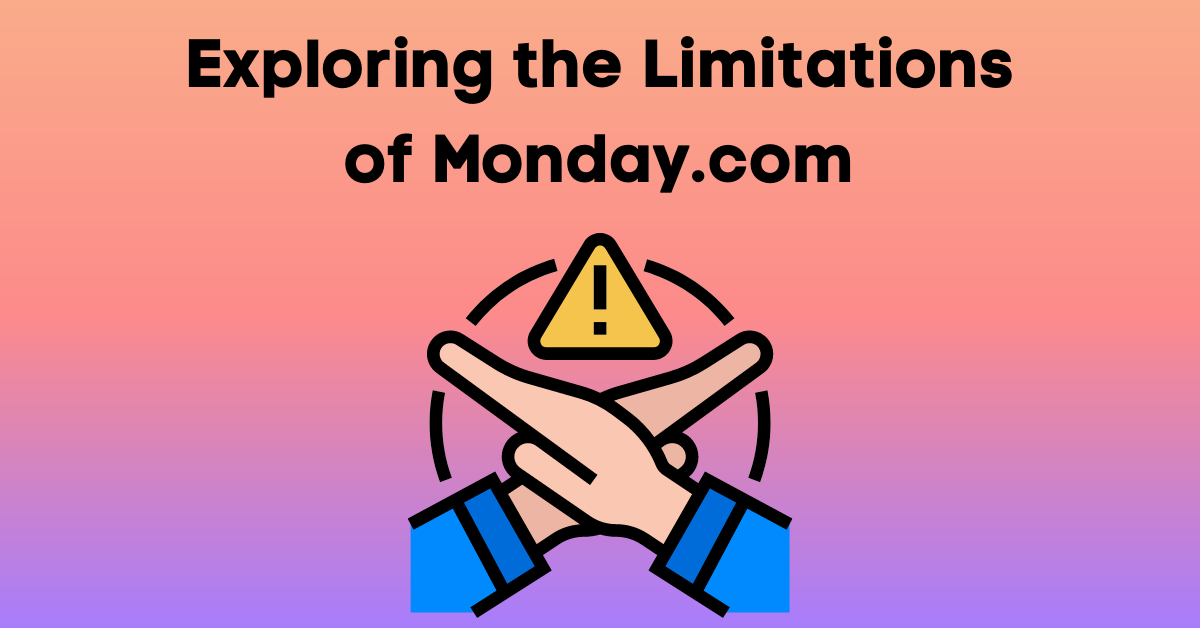Effective project management is crucial for any organization, and with numerous tools available, finding the right one can be a daunting task. Monday.com is a project management platform that has gained popularity among businesses of different sizes and industries. However, despite its feature-richness, Monday.com has several limitations that can impact its usefulness in real-life scenarios. In this article, we will explore the limitations of Monday.com, compare it with alternative project management tools, and help you decide whether it is the right choice for your organization.
Understanding Monday.com’s Purpose and Functionality
Before we delve into the limitations of Monday.com, it is essential to understand its purpose and functionality. Monday.com is a cloud-based project management tool that helps organizations manage workflows, tasks, and collaboration. Its visual interface allows teams to create boards, set up tasks, and monitor progress in real-time. Monday.com is versatile and can be used for different purposes, including project management, task tracking, CRM, and recruitment.
What is Monday.com?
Monday.com is more than just a project management software. It is a comprehensive platform that enables teams to manage tasks and workflows in a visual and collaborative way. The platform provides a flexible and customizable workspace to track progress, streamline workflows, and manage team collaboration efficiently.
With Monday.com, teams can create boards to manage different projects and tasks. Each board can be customized to fit the specific needs of the project, making it easy to track progress and monitor results. The platform also provides a wide range of templates that teams can use to get started quickly.
Key Features of Monday.com
Monday.com stands out from other project management tools with its unique features that make it easy for teams to manage tasks and workflows. Some of the standout features of Monday.com include:
- Customizable Boards: Monday.com allows teams to create boards that fit their specific needs. Each board can be customized with different columns, labels, and statuses, making it easy to track progress.
- In-depth Reporting: The platform provides detailed reports that help teams monitor progress, identify bottlenecks, and make data-driven decisions.
- Team Collaboration Tools: Monday.com offers a range of collaboration tools that make it easy for teams to work together. Teams can leave comments, tag team members, and share files within the platform.
- User-friendly Interface: Monday.com has a simple and intuitive interface that makes it easy for teams to get started quickly. The platform also provides a range of tutorials and resources to help teams learn how to use the tool effectively.
- Integration with Popular Applications: Monday.com integrates with popular applications and tools such as Trello, Slack, and Dropbox, offering seamless workflow management.
Common Use Cases for Monday.com
Monday.com is versatile and can be used in different scenarios, including:
- Project Management: Monday.com is an excellent tool for managing projects of all sizes. Teams can create boards to manage tasks, track progress, and collaborate effectively.
- CRM (Customer Relationship Management): Monday.com provides a flexible platform to manage customer relationships. Teams can create boards to track leads, manage sales pipelines, and monitor customer interactions.
- Content Creation and Publishing: Monday.com can be used to manage content creation and publishing workflows. Teams can create boards to manage content calendars, track content creation, and collaborate with writers and editors.
- Recruitment: Monday.com can be used to manage recruitment workflows. Teams can create boards to track job openings, manage applications, and collaborate with hiring managers.
In conclusion, Monday.com is a versatile project management tool that provides a flexible and customizable platform to manage workflows, tasks, and collaboration. Its unique features, user-friendly interface, and integration with popular applications make it an excellent choice for teams of all sizes and industries.
Limitations in Project Management Capabilities
While Monday.com has many features, it also has several limitations that can hinder project management performance and result in low productivity. However, there are ways to work around these limitations and still achieve project success.
Task Dependencies and Complex Projects
Monday.com’s project management capabilities can become limited in handling complex projects with interdependent tasks. The platform’s task dependency feature is not as robust as other project management tools, making it difficult to manage large-scale projects with multiple dependencies. However, by breaking down complex projects into smaller, manageable tasks, project managers can still effectively use Monday.com to track progress and ensure timely completion.
Another workaround is to use the platform’s integration capabilities with other project management tools. By integrating Monday.com with a more robust task dependency tool, project managers can still benefit from the visual representation of dependencies while using Monday.com for other project management tasks.
Limited Gantt Chart Functionality
Gantt charts are instrumental in visually representing project timelines. However, Monday.com’s Gantt chart feature is not as detailed as other project management tools such as Asana, making it challenging to track resources, timelines, and dependencies accurately. Despite this limitation, project managers can still use Monday.com’s Gantt chart feature to gain a high-level overview of project timelines and milestones.
Another workaround is to use the platform’s timeline view, which provides a more detailed view of project timelines and dependencies. By using both the Gantt chart and timeline view, project managers can effectively track project progress and ensure timely completion.
Inadequate Resource Management
Resource management is a critical aspect of project management as it ensures that project tasks are allocated to the right people with the appropriate skills. However, Monday.com’s resource management capabilities are limited, making it difficult to allocate resources effectively and monitor workloads in real-time.
To work around this limitation, project managers can use the platform’s workload view, which provides a high-level overview of team members’ workloads. By using this view, project managers can ensure that team members are not overburdened with tasks and that tasks are allocated to team members with the appropriate skills.
Overall, while Monday.com has limitations in its project management capabilities, project managers can still effectively use the platform by using workarounds and integrating with other project management tools.
Collaboration and Communication Challenges
Effective collaboration and communication are essential for successful project management. However, Monday.com has its limitations in these areas, which can impact team productivity and lead to missed deadlines.
Collaboration is the key to success when it comes to project management. It involves working together with team members to achieve a common goal. However, there are several challenges that arise when it comes to collaboration, and these challenges can be amplified when using Monday.com.
Limited Integration with External Tools
Monday.com can integrate with a range of external tools. However, the integration is limited, and some popular applications such as Microsoft Teams and Jira are not supported. This can be a major challenge for teams that rely on these tools for collaboration and communication.
For example, Microsoft Teams is a popular collaboration tool that allows team members to communicate in real-time, share files, and work together on projects. However, if your team is using Monday.com as the primary project management tool, the lack of integration with Microsoft Teams can be a major challenge.
Inefficient Notification System
Effective communication requires that team members receive timely notifications when updates are made to the project. However, Monday.com’s notification system is not as efficient as other project management tools, leading to missed deadlines and miscommunication.
When team members are not notified in a timely manner, it can lead to confusion and delays in the project timeline. For example, if a team member is not notified when a task is assigned to them, they may miss the deadline, causing delays in the project timeline.
Absence of Built-in Chat Functionality
Effective collaboration requires a platform that supports seamless communication between team members. However, Monday.com does not have a built-in chat feature, making it difficult for team members to communicate in real-time.
Real-time communication is essential for effective collaboration, especially when working on complex projects. Without a built-in chat feature, team members may have to rely on external tools such as email or instant messaging apps, which can lead to confusion and delays.
In conclusion, while Monday.com is a powerful project management tool, it has its limitations when it comes to collaboration and communication. To overcome these challenges, teams may need to rely on external tools or find workarounds within the platform to ensure effective communication and collaboration.
Customization and Automation Limitations
Customization and automation are essential for streamlining project management workflows and maximizing efficiency. However, Monday.com has several limitations in these areas.
Despite these limitations, Monday.com is still a powerful project management tool that can help businesses of all sizes to manage their projects efficiently. Below are some of the limitations of Monday.com and how they can affect your project management workflows.
Restricted Customization Options
Monday.com’s customization feature is restricted, making it challenging to customize workflows to meet specific business requirements. While Monday.com offers several customization options, they are limited, and you may not be able to customize your workflows to suit your specific business needs fully.
For example, if you have a unique workflow that requires specific fields or columns that are not available in Monday.com, you may not be able to customize the platform to meet your needs. This limitation can be frustrating, especially for businesses that have complex workflows that require a high level of customization.
However, Monday.com is continually updating its customization features, and there is a good chance that the platform will offer more customization options in the future.
Limited Automation Capabilities
Monday.com’s automation feature is limited to simple actions such as email notifications. Automation of complex workflows or creating custom triggers is not supported. This limitation can be frustrating for businesses that rely heavily on automation to manage their projects efficiently.
For example, if you have a complex workflow that requires multiple triggers and actions, you may not be able to automate it fully using Monday.com. This limitation can slow down your project management workflows and reduce your team’s efficiency.
However, Monday.com offers several integrations with other automation tools, such as Zapier, that can help you automate your workflows and improve your team’s efficiency.
Inflexible Workflow Management
Monday.com’s workflow management feature is not as flexible as other project management tools. The workflows are rigid and cannot be customized to suit specific project requirements. This limitation can be frustrating for businesses that have unique workflows that require a high level of customization.
For example, if you have a workflow that requires multiple stages and sub-stages, you may not be able to customize Monday.com’s workflow management feature to meet your needs fully. This limitation can slow down your project management workflows and reduce your team’s efficiency.
However, Monday.com offers several workarounds, such as using tags and labels, to help you manage your workflows more efficiently.
In conclusion, while Monday.com has some limitations in customization and automation, it is still a powerful project management tool that can help businesses of all sizes manage their projects efficiently. By understanding these limitations and using workarounds and integrations, you can maximize the platform’s potential and improve your team’s efficiency.
Pricing and Scalability Concerns
Pricing and scalability are essential considerations when selecting a project management tool. While Monday.com offers several pricing plans, it has other limitations that can impact its scalability for growing businesses.
When it comes to pricing, it is important to consider the features that each plan offers. While the Basic plan is the most affordable at $8 per user per month, it only offers limited features. The Standard plan, at $10 per user per month, offers additional features such as timeline views and advanced search capabilities. The Pro plan, at $16 per user per month, offers even more features such as time tracking and private boards. For larger companies, the Enterprise plan offers customized pricing and features tailored to their specific needs.
Comparing Pricing Plans
Let’s take a closer look at the pricing plans offered by Monday.com:
- Basic – $8 per user per month
- Standard – $10 per user per month
- Pro – $16 per user per month
- Enterprise – Customized pricing
It’s important to note that while Monday.com offers a range of pricing plans, the features included in each plan may not be sufficient for all businesses. It’s important to carefully evaluate your organization’s specific needs and requirements before selecting a plan.
Limited Free Plan Features
Monday.com’s free plan is a good way to get started with the platform, but it is limited in features and is not suitable for organizations with complex project management needs. The free plan offers basic features such as task management and file sharing, but it does not include advanced features such as time tracking or automation.
If you’re just starting out with project management or have a small team, the free plan may be a good option. However, if you have more complex needs, you may need to upgrade to a paid plan to access the features you require.
Scalability Issues for Growing Teams
Monday.com’s scalability is limited for growing businesses that require advanced customization and automation features. While the platform offers a range of features, it may not be sufficient for larger organizations with more complex needs.
As your team grows, the cost of using Monday.com can also become steep. While the Basic plan may be affordable for small teams, the cost can quickly add up as you add more users. This can make the platform less cost-effective over time.
It’s important to carefully evaluate your organization’s needs and growth potential when selecting a project management tool. While Monday.com offers a range of pricing plans and features, it may not be the best fit for all businesses.
Exploring Alternative Project Management Tools
While Monday.com is a popular project management tool, several alternatives offer more advanced features, customization, and automation capabilities. Below are some of the top alternatives to Monday.com.
Asana
Asana is a versatile project management tool suitable for different types of projects and teams. It offers advanced customization, automation, and collaboration features, making it a practical alternative to Monday.com. Asana’s pricing plans are also affordable compared to Monday.com.
One of the key advantages of Asana is its ability to handle complex projects with ease. With Asana, you can break down your project into smaller tasks and assign them to different team members. You can also set deadlines, track progress, and receive notifications when tasks are completed.
Asana also offers a wide range of integrations with other tools such as Slack, Dropbox, and Google Drive. This makes it easy to streamline your workflow and keep all your project-related information in one place.
Trello
Trello is a simple and easy-to-use project management tool that allows teams to manage tasks and workflows using boards and cards. Its drag-and-drop interface makes it highly intuitive, while its customization and integration features make it a popular alternative to Monday.com.
One of the key benefits of Trello is its flexibility. You can use Trello to manage projects of any size, from small personal projects to large enterprise-level initiatives. Trello also offers a wide range of customization options, allowing you to tailor the tool to your specific needs.
Trello’s integration with other tools such as Slack, Google Drive, and Dropbox makes it easy to collaborate with team members and share project-related information.
Wrike
Wrike is a robust project management software that is suitable for complex workflows and large teams. It offers comprehensive customization, automation, and collaboration features, making it an excellent alternative to Monday.com.
One of the key benefits of Wrike is its ability to handle complex projects with ease. With Wrike, you can break down your project into smaller tasks and subtasks, set dependencies, and track progress in real-time. Wrike also offers advanced reporting and analytics features, allowing you to gain insights into your team’s performance.
Wrike’s collaboration features are also highly advanced, allowing team members to communicate and share information in real-time. Wrike also integrates with other tools such as Slack, Microsoft Teams, and Salesforce, making it easy to streamline your workflow.
ClickUp
ClickUp is a modern and robust project management tool that offers unlimited features and customization options. Its flexible pricing plans, advanced automation, and collaboration features make it a practical alternative to Monday.com.
One of the key benefits of ClickUp is its flexibility. You can use ClickUp to manage projects of any size, from small personal projects to large enterprise-level initiatives. ClickUp also offers a wide range of customization options, allowing you to tailor the tool to your specific needs.
ClickUp’s automation features are also highly advanced, allowing you to automate repetitive tasks and workflows. ClickUp also integrates with other tools such as Slack, Google Drive, and GitHub, making it easy to collaborate with team members and share project-related information.
Conclusion: Weighing the Pros and Cons of Monday.com
Monday.com is a popular project management tool suitable for different types of businesses and projects. It offers a user-friendly interface, customizable workflows, and team collaboration features. However, it has several limitations in project management capabilities, collaboration, customization, and automation, making it less suitable for growing businesses with advanced project management needs. By exploring alternative project management tools and considering your organization’s specific needs, you can determine whether Monday.com is the right choice for your business.
More Read:
- 10 Tips to Optimize Task Management With Monday.com
- How to Streamline Resource Management with Monday.com
- How to Integrate Monday.com with Your Favorite Tools and Apps
- How to Use Monday.com for CRM
- 7 Free Monday.com Alternatives for Project Management
- 5 Top competitors to Monday.com
- Monday.com vs Smartsheet – Which Is Better?
- Monday.com vs Jira – Which Is Better?
- How To Use Monday.com for Product Management