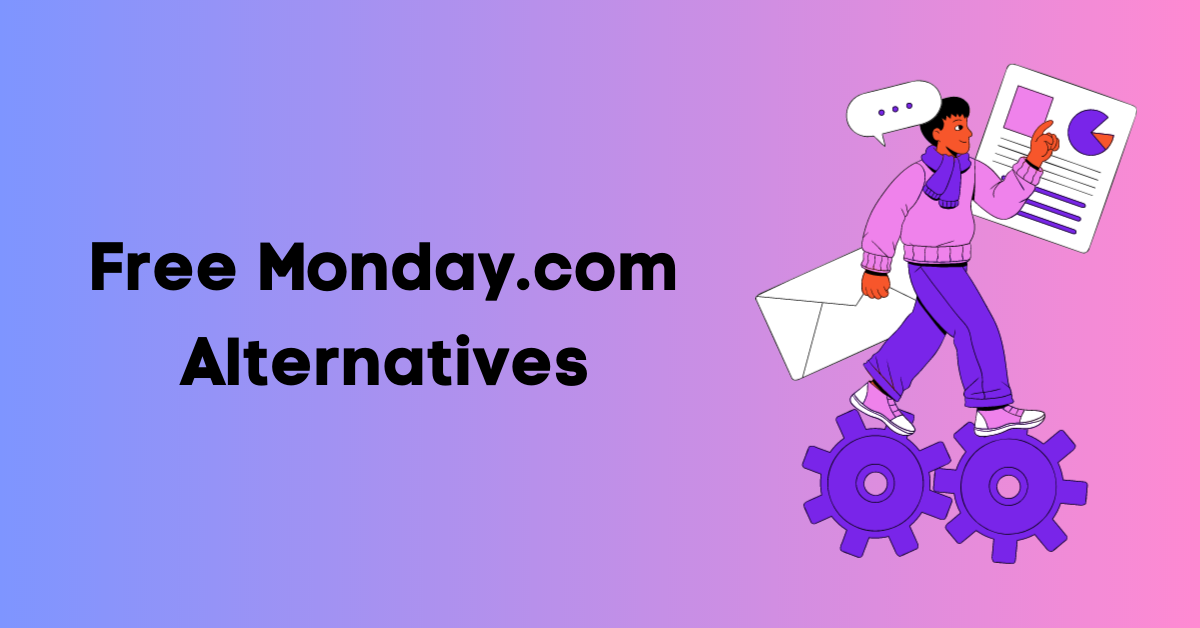When it comes to project management software, Monday.com is a popular choice for many businesses. However, its pricing can be a barrier for smaller businesses and startups. Thankfully, there are a variety of free alternatives available that offer similar features and benefits. In this article, we’ll explore seven of the best free alternatives to Monday.com for project management.
Why Choose a Free Alternative to Monday.com?
The cost savings of a free alternative to Monday.com can be a significant advantage for small businesses and startups. These tools can help ensure that teams stay organized and on task without breaking the bank.
Cost Savings for Small Businesses and Startups
Many small businesses and startups have limited budgets for software. By selecting a free alternative to Monday.com, businesses can save money while still maintaining an organized and efficient workflow. This can be especially important in the early stages of a business when every dollar counts.
For example, a small marketing agency that is just starting out may not have the budget to invest in a project management tool like Monday.com. By using a free alternative, they can allocate their resources towards other areas of their business, such as marketing and client acquisition.
Exploring Different Project Management Tools
While Monday.com is a popular choice, it may not be the perfect fit for every team. By exploring different project management tools, businesses can find a solution that best meets their needs and preferences. These free alternatives offer a variety of features and benefits, allowing teams to find the right fit for their specific requirements.
For example, Trello is a free alternative to Monday.com that is known for its simplicity and ease of use. It allows teams to create boards and cards to organize their tasks and projects. Asana is another popular free alternative that offers a range of features, including task management, team collaboration, and project tracking.
Flexibility for Changing Team Needs
As teams grow and evolve, their project management needs are likely to change as well. By selecting a free alternative, businesses can have the flexibility to switch to a different tool if their needs change. This allows teams to stay adaptable and to continue to work efficiently even as their projects become more complex.
For example, a small software development team may start with a free alternative like Trello to manage their tasks and projects. As their team grows and their projects become more complex, they may need to switch to a more robust project management tool like Asana to keep up with their changing needs.
In conclusion, choosing a free alternative to Monday.com can provide cost savings, flexibility, and the ability to explore different project management tools. By selecting the right tool for their specific needs, businesses can stay organized and efficient while keeping their budget in check.
1. Trello: A Visual Approach to Project Management
Trello is a highly visual platform that allows users to create boards filled with cards that represent tasks or projects. Cards can be moved between columns to indicate their progress. This visual approach to project management can be particularly helpful for teams that prefer a more intuitive and dynamic workflow.
One of the key benefits of Trello is its simplicity. The user interface is deceptively simple, making it easy for anyone to get started. However, this simplicity does not come at the cost of functionality. Trello’s customizable boards can be adapted to fit a wide range of use cases, from personal to professional projects.
Trello also offers a range of Power-Ups that integrate with other tools like Google Drive and Slack. This allows users to streamline their workflow and keep all their tools in one place.
Key Features of Trello
- Deceptively simple user interface that makes it easy to get started
- Customizable boards that can be adapted to fit a wide range of use cases
- Power-Ups that integrate with other tools like Google Drive and Slack
However, like any tool, Trello has its pros and cons. Let’s take a look at some of them.
Pros and Cons of Trello
Pros:
- Intuitive and user-friendly
- Highly customizable
- Perfect for visual thinkers
Cons:
- May not offer enough functionality for complex projects
- Lacks advanced reporting features
Despite these cons, Trello remains a popular choice for project management due to its ease of use and visual approach. Whether you’re a solo entrepreneur or part of a large team, Trello can help you stay organized and on track.
2. Asana: Streamlined Task Management for Teams
Asana is a platform that has revolutionized the way teams manage tasks and projects. With its user-friendly interface and a wide range of features, Asana has become the go-to tool for teams looking to streamline their workflow and increase productivity.
One of the key features of Asana is its ability to delegate tasks and set due dates. This allows team members to stay on top of their responsibilities and ensures that projects stay on track. Additionally, Asana’s task tracking feature allows team members to monitor progress and identify any potential roadblocks before they become major issues.
Key Features of Asana
- Intuitive and easy-to-use interface: Asana’s interface is designed to be user-friendly, making it easy for teams to get started quickly.
- Strong task delegation and tracking features: Asana allows team members to delegate tasks and set due dates, while also providing a way to track progress and identify potential issues.
- Automated task assignments and reminders: Asana’s automation features make it easy to assign tasks and set reminders, reducing the need for manual intervention.
- Real-time communication: Asana allows team members to communicate in real-time, ensuring that everyone is on the same page.
- Customizable workflows: Asana’s flexible design allows teams to create workflows that fit their specific needs and project types.
Pros and Cons of Asana
As with any platform, there are both pros and cons to using Asana.
Pros:
- Powerful task management capabilities: Asana’s task management features are second to none, making it a great choice for teams looking to stay organized and productive.
- Strong team collaboration features: Asana’s real-time communication and collaboration features make it easy for teams to work together and stay on the same page.
- Flexible design that adapts to various workflows and project types: Asana’s customizable workflows make it a great choice for teams with diverse project types and needs.
Cons:
- May require more time to set up than other platforms: Asana’s robust feature set means that it may take some time to set up and configure the platform to meet your team’s needs.
- Pricing can be high for premium plans: While Asana does offer a free plan, some of the more advanced features are only available with premium plans, which can be costly for larger teams.
In summary, Asana is a powerful tool that can help teams stay organized, productive, and on track. With its intuitive interface, strong task delegation and tracking features, and real-time communication capabilities, Asana is a great choice for teams looking to streamline their workflow and increase collaboration.
3. Wrike: Collaborative Work Management for All
Wrike is a powerful project management tool that helps teams collaborate more efficiently. It is designed to streamline workflows and improve team productivity by providing a range of features that make it easy to manage projects, tasks, and deadlines.
With Wrike, teams can easily communicate and collaborate on projects, assign tasks to team members, and track progress in real-time. This helps to ensure that everyone is on the same page and that projects are completed on time and within budget.
Key Features of Wrike
- Collaborative work management tools: Wrike provides a range of tools that make it easy for teams to collaborate on projects. This includes features like task assignments, real-time commenting, and file sharing.
- Advanced reporting features: Wrike’s reporting features are second to none. Teams can access detailed data about their projects and team performance, including real-time dashboards, custom reports, and analytics.
- Flexible project and task management capabilities: Wrike’s flexible platform allows teams to manage projects and tasks in a way that works best for them. This includes features like customizable workflows, project templates, and task dependencies.
Pros and Cons of Wrike
Pros:
- Powerful reporting and analytics features: Wrike’s reporting features are some of the best in the industry. Teams can access detailed data about their projects and team performance, which can help them make better decisions and improve their workflows.
- Effective team collaboration tools: Wrike’s collaborative work management tools make it easy for teams to communicate and collaborate on projects. This helps to ensure that everyone is on the same page and that projects are completed on time and within budget.
- Flexible platform that can be used across a range of industries: Wrike is designed to be flexible and can be used by teams in a range of industries, including marketing, IT, and project management.
Cons:
- Can be difficult to learn and use for beginners: While Wrike is a powerful tool, it can be difficult to learn and use for beginners. The platform has a steep learning curve, which can be a challenge for some teams.
- Pricing can be costly for larger teams: Wrike’s pricing can be costly for larger teams, which may make it less accessible for some organizations.
Overall, Wrike is a powerful project management tool that provides a range of features to help teams collaborate more efficiently. With its advanced reporting features, flexible platform, and collaborative work management tools, Wrike is a great choice for teams looking to improve their workflows and boost productivity.
4. ClickUp: One App to Replace Them All
Are you tired of switching between multiple apps to manage your projects? Do you wish there was a platform that could replace them all? Look no further than ClickUp.
ClickUp is a project management platform that is designed to streamline your workflow by offering a wide range of features, all within a single platform. Whether you need time tracking, calendars, or task management, ClickUp has got you covered.
Key Features of ClickUp
Let’s take a closer look at some of the key features of ClickUp:
- Comprehensive project management features: ClickUp offers a full suite of project management tools, including task lists, calendars, and time tracking.
- Designed to replace multiple apps and tools: With ClickUp, you no longer need to switch between multiple apps to manage your projects. Everything you need is in one place.
- Flexible design that can accommodate a variety of workflow requirements: ClickUp can be customized to fit the unique needs of your team. Whether you prefer a Kanban board or a Gantt chart, ClickUp has the flexibility to adapt to your workflow.
Pros and Cons of ClickUp
Like any tool, ClickUp has its pros and cons. Let’s take a closer look:
Pros:
- Comprehensive platform that replaces multiple apps: With ClickUp, you can consolidate all of your project management tools into a single platform.
- Wide range of features and capabilities: ClickUp offers a vast array of features, including time tracking, calendars, and task management, making it a one-stop-shop for all your project management needs.
- Flexible design that can accommodate different team preferences: ClickUp’s customizable design allows you to tailor the platform to your team’s unique workflow preferences.
Cons:
- Complex and may require some time to learn: Due to its extensive range of features, ClickUp may take some time to learn and master.
- Pricing can be high for larger teams with more users: While ClickUp offers a free plan, pricing can quickly add up for larger teams with more users.
In conclusion, ClickUp is an excellent project management platform that offers a comprehensive suite of features, all within a single platform. While it may take some time to learn and can be pricey for larger teams, the benefits of consolidating your project management tools into one platform are undeniable.
5. Basecamp: Simple Project Management and Team Collaboration
Basecamp is a popular project management and team collaboration platform that has been around for over 20 years. It was created by 37signals, a web design company that later changed its name to Basecamp.
Basecamp is known for its simple and easy-to-use interface, which makes it a great choice for teams who don’t want to spend a lot of time learning a new tool. It offers a range of features that help teams stay organized and on track, including to-do lists, message boards, schedules, and file sharing.
One of the key features of Basecamp is its flexibility. The tool is designed to adapt to a variety of workflows, so teams can use it to manage projects of any size or complexity. It also offers a range of integrations with other tools, such as Google Drive, Dropbox, and Trello, which makes it easy to incorporate Basecamp into your existing workflow.
Key Features of Basecamp
Here are some of the key features of Basecamp:
- Simple and easy-to-use interface: Basecamp’s interface is designed to be intuitive and easy to use, so teams can get started quickly without a lot of training.
- Powerful project management and team collaboration tools: Basecamp offers a range of tools to help teams stay organized and on track, including to-do lists, message boards, schedules, and file sharing.
- Flexible design: Basecamp is designed to adapt to a variety of workflows, so teams can use it to manage projects of any size or complexity.
Pros and Cons of Basecamp
Like any tool, Basecamp has its pros and cons. Here are some of the main ones:
Pros:
- Simple and intuitive interface: Basecamp’s interface is designed to be easy to use, which makes it a great choice for teams who don’t want to spend a lot of time learning a new tool.
- Powerful project management features: Basecamp offers a range of tools to help teams stay organized and on track, including to-do lists, message boards, schedules, and file sharing.
- Flexible design: Basecamp is designed to adapt to a variety of workflows, which makes it a great choice for teams who need a tool that can grow and change with them.
Cons:
- May be less advanced than other tools in terms of task management features: While Basecamp offers a range of project management tools, it may not be as advanced as other tools when it comes to task management features.
- Limited reporting capabilities: Basecamp’s reporting capabilities are somewhat limited, which may be a drawback for teams who need detailed reports on their projects.
Overall, Basecamp is a great choice for teams who want a simple and easy-to-use project management and team collaboration tool. Its flexibility and range of features make it a great choice for teams of any size or complexity.
6. Freedcamp: Unlimited Projects and Users for Free
Freedcamp is a powerful project management tool that offers a range of features to help teams stay organized and on track. One of the most notable features of Freedcamp is that it offers unlimited projects and users for free, making it an ideal option for small businesses and startups.
With Freedcamp, teams can collaborate on projects in real-time, share files, and communicate with ease. The tool provides a range of collaborative features that help teams stay organized and on top of their work. Whether you’re working on a small project with a few team members or a large project with dozens of contributors, Freedcamp has the tools you need to succeed.
Key Features of Freedcamp
Some of the key features of Freedcamp include:
- Unlimited projects and users for free: Freedcamp offers unlimited projects and users for free, making it a cost-effective option for small businesses and startups.
- Collaborative tools that help teams stay organized: Freedcamp provides a range of collaborative tools, including task lists, calendars, and discussions, to help teams stay organized and on track.
- Flexible design that can adapt to different types of projects: Freedcamp’s flexible design allows it to adapt to a range of workflow requirements, making it a versatile option for teams of all sizes.
Pros and Cons of Freedcamp
Like all project management tools, Freedcamp has its pros and cons. Here are some of the most notable:
Pros:
- Offers unlimited projects and users for free: Freedcamp’s free plan is a great option for small businesses and startups that need to keep costs down.
- Flexible design that can adapt to a range of workflow requirements: Freedcamp’s flexible design allows it to be used for a range of project types, from simple to complex.
- Collaborative features that help teams stay organized: Freedcamp’s collaborative features, including task lists and discussions, make it easy for teams to stay organized and on track.
Cons:
- May not be as robust in terms of task management features as other tools: While Freedcamp offers a range of collaborative features, it may not have as many advanced task management features as some other tools.
- Limited reporting capabilities: Freedcamp’s reporting capabilities are somewhat limited, which may be a drawback for teams that need to generate detailed reports.
Overall, Freedcamp is a great project management tool for small businesses and startups that need to keep costs down. With its range of collaborative features and flexible design, it’s a versatile option that can be used for a range of project types.
7. Bitrix24: A Unified Platform for Communication and Collaboration
Bitrix24 is a platform that offers project management tools as well as a range of communication and collaboration features. These features include task management, calendars, and social intranet capabilities.
Key Features of Bitrix24
- Unified platform that combines project management with communication and collaboration tools
- Strong task management capabilities
- Social intranet features that help teams stay connected
Pros and Cons of Bitrix24
Pros:
- Provides a wide range of features and capabilities
- Unified platform that combines project management with collaboration tools
- Strong task management and social intranet features
Cons:
- May be more complex than other tools, making it more difficult for new users to learn
- Pricing can be high for premium features
How to Choose the Right Free Alternative for Your Team
When selecting a free alternative to Monday.com, it’s important to consider your team’s specific needs and preferences. Here are a few things to keep in mind:
Assess Your Team’s Needs and Preferences
Take the time to identify the specific features and capabilities that your team requires in a project management tool. Consider factors such as collaboration, task management, and reporting.
Consider Scalability and Integration Options
Make sure that the tool you select can grow with your team. Consider whether the tool can integrate with other platforms and software that your team uses.
Test Drive the Tools Before Committing
Finally, be sure to test drive the different tools before committing to one. Many of these free alternatives offer trial periods or free versions, allowing you to get a feel for the tool before making a purchase or committing to a long-term subscription.
Final Thoughts
When it comes to project management software, there are plenty of free alternatives available to Monday.com. By selecting the right tool, small businesses and startups can save money without sacrificing efficiency or organization. Whether you prefer a visual approach, advanced reporting capabilities, or a unified platform, there is an option out there that can meet your needs.
More Read:
- 10 Tips to Optimize Task Management With Monday.com
- How to Streamline Resource Management with Monday.com
- How to Integrate Monday.com with Your Favorite Tools and Apps
- Exploring the Limitations of Monday.com
- How to Use Monday.com for CRM
- 5 Top competitors to Monday.com
- Monday.com vs Smartsheet – Which Is Better?
- Monday.com vs Jira – Which Is Better?
- How To Use Monday.com for Product Management