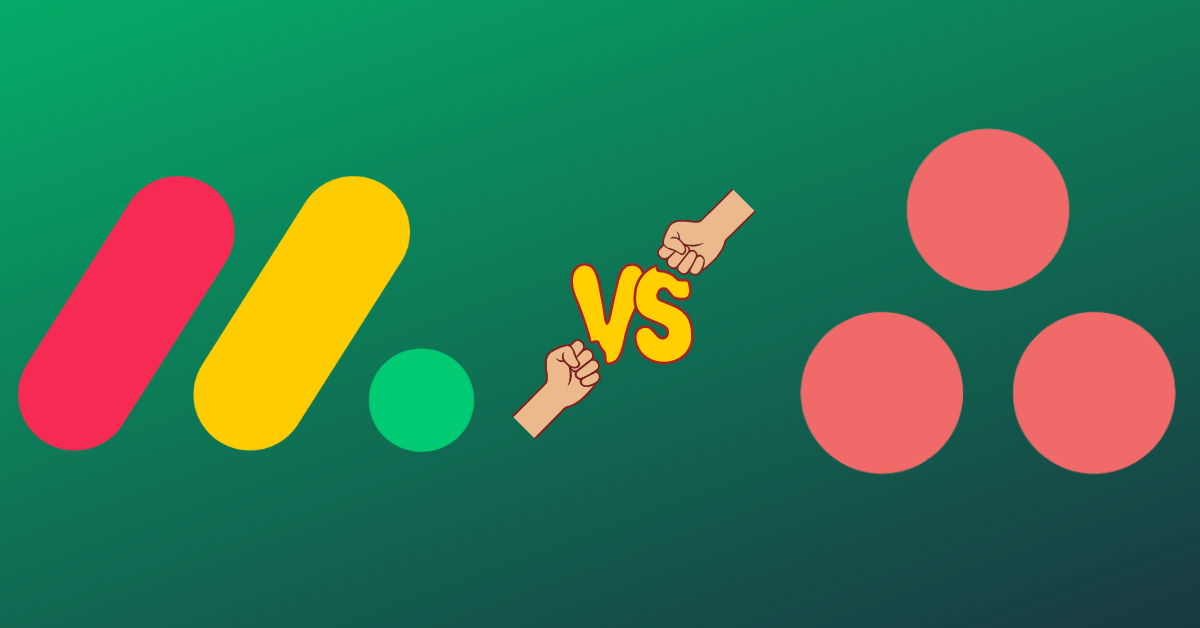When it comes to project management software, there are countless options available for businesses of all sizes. Two popular choices are Asana and Monday.com, but which one is the better choice for your organization? In this article, we will provide an in-depth comparison of Asana and Monday.com, highlighting their features, ease of use, pricing, and more.
Overview of Asana and Monday.com
When it comes to managing projects and tasks, businesses have a plethora of options to choose from. However, two of the most popular choices are Asana and Monday.com. Both of these cloud-based project management tools offer a comprehensive suite of features that help teams stay organized, collaborate effectively, and streamline their workflows.
What is Asana?
Asana was founded in 2008 by Dustin Moskovitz and Justin Rosenstein, two former Facebook executives. Since then, it has grown to become one of the leading project management tools in the market, with over 100,000 paying customers and millions of users worldwide.
One of the key features of Asana is its ability to help teams stay on top of their tasks and deadlines. With Asana, teams can create projects, assign tasks to team members, set due dates, and track progress in real-time. This makes it easy for team members to stay informed about what needs to be done and when, and ensures that everyone is working towards the same goals.
In addition to task management, Asana also offers a range of collaboration tools that help teams work together more effectively. For example, teams can use Asana to share files, comment on tasks, and have conversations within the context of specific projects. This helps to reduce the need for back-and-forth emails and ensures that everyone is on the same page.
Another key feature of Asana is its workflow automation capabilities. With Asana, teams can automate repetitive tasks, such as sending reminders or updating project status, which helps to save time and reduce errors. This allows team members to focus on more important tasks, such as brainstorming new ideas or completing complex projects.
What is Monday.com?
Monday.com, formerly known as Dapulse, was founded in 2012 by Roy Mann and Eran Zinman. Since then, it has grown to become one of the fastest-growing project management tools in the market, with over 100,000 customers in 200 countries.
One of the key features of Monday.com is its visual-based platform. With Monday.com, teams can create boards that display their projects and tasks in a visual way, making it easy to see what needs to be done and when. This helps to reduce confusion and ensures that everyone is working towards the same goals.
In addition to its visual-based platform, Monday.com also offers a range of collaboration tools that help teams work together more effectively. For example, teams can use Monday.com to share files, comment on tasks, and have conversations within the context of specific projects. This helps to reduce the need for back-and-forth emails and ensures that everyone is on the same page.
Another key feature of Monday.com is its ability to integrate with other tools and platforms. With Monday.com, teams can connect to over 40 different apps and services, including Google Drive, Trello, and Slack. This helps to streamline workflows and makes it easier for teams to work together, even if they are using different tools.
Overall, both Asana and Monday.com offer a range of features that can help teams stay organized, collaborate effectively, and streamline their workflows. While each tool has its own strengths and weaknesses, both are great options for businesses of all sizes that are looking to improve their project management processes.
Recommended: How To Use Monday.com for Product Management?
Key Features Comparison
Choosing the right project management tool can be a daunting task, especially when there are so many options available on the market. Two of the most popular tools are Asana and Monday.com, both of which provide robust task and project management capabilities. In this article, we will explore the key features of both tools to help you make an informed decision.
Task and Project Management
Asana and Monday.com both offer a range of features to help teams plan, assign, and track tasks. Asana provides customizable project templates, task dependencies, and the ability to view projects as lists, boards, or timelines. This makes it easy for teams to manage complex projects and stay on top of deadlines. On the other hand, Monday.com provides an intuitive board-style layout that allows teams to manage tasks visually, with drag-and-drop functionality and color-coded tags to track progress and status. This makes it easy for teams to quickly visualize their workflow and identify any bottlenecks or issues.
One of the key advantages of Asana is its ability to manage complex projects with ease. Its customizable project templates and task dependencies make it easy for teams to break down projects into smaller, more manageable tasks. This ensures that everyone on the team knows what they need to do and when, and helps to prevent any delays or miscommunications. Monday.com, on the other hand, is ideal for teams that prefer a more visual approach to task management. Its board-style layout makes it easy to see what tasks are in progress, what tasks are completed, and what tasks are coming up next.
Collaboration and Communication
Collaboration and communication are key elements of both Asana and Monday.com. Asana offers a range of communication features, including comments on tasks, conversations in teams and projects, and direct messaging. It also allows for real-time updates, so team members can stay informed of changes and progress. Monday.com takes an even more collaborative approach, with a built-in chat feature and the ability to assign and share tasks with different team members, facilitating more efficient communication and collaboration.
One of the key advantages of Asana is its ability to facilitate communication within teams and projects. Its comment feature allows team members to discuss specific tasks, share ideas, and provide feedback. This helps to ensure that everyone is on the same page and that tasks are completed to a high standard. Monday.com’s chat feature, on the other hand, allows team members to communicate in real-time, making it ideal for teams that need to work together closely on a project.
Time Tracking and Reporting
Time tracking and reporting are important features for businesses looking to optimize their efficiency and productivity. Asana allows for tracking of work hours on individual tasks and projects, as well as generating reports to track team progress and workload. Monday.com also offers time tracking functionality, with a convenient timer tool and the ability to generate reports on time spent on projects and tasks.
One of the key advantages of Asana’s time tracking feature is its ability to track work hours on individual tasks. This makes it easy for teams to see how much time is being spent on each task and identify any areas where they can improve their efficiency. Monday.com’s timer tool, on the other hand, is ideal for teams that need to track their time on a project-by-project basis.
Integrations and API
Integrations and API are important factors for businesses looking to connect their project management tools with other applications and software. Asana offers an extensive list of integrations, including Dropbox, Slack, and Google Drive, as well as an API to enable custom integrations. Monday.com also provides a variety of integrations, including Jira, Trello, and Zapier, as well as an API for custom integrations.
One of the key advantages of Asana’s integrations is its ability to connect with a wide range of third-party applications. This makes it easy for teams to incorporate their project management tool into their existing workflow. Monday.com’s integrations are also extensive, with a range of popular applications supported.
Customizability and Automation
Customizability and automation features are essential for businesses looking for project management tools that are tailored to their specific needs. Asana enables teams to create their own custom views, fields, and workflows, as well as automating tasks and processes with rules, triggers, and approvals. Monday.com also allows for customization, with the ability to create custom boards and widgets, as well as automation features through its Automations tool.
One of the key advantages of Asana’s customizability is its ability to create custom views and fields. This makes it easy for teams to tailor their project management tool to their specific needs. Monday.com’s customizability is also impressive, with the ability to create custom boards and widgets.
Conclusion
Asana and Monday.com are both excellent project management tools, each with their own strengths and weaknesses. Asana is ideal for teams that need to manage complex projects with ease, while Monday.com is perfect for teams that prefer a more visual approach to task management. Both tools offer robust collaboration and communication features, as well as time tracking and reporting capabilities. Integrations and API are also extensive, making it easy to connect with other applications and software. Customizability and automation features are also impressive, allowing teams to tailor their project management tool to their specific needs.
Ease of Use
User Interface and Navigation
Both Asana and Monday.com have modern and user-friendly interfaces, with easy navigation and clear visuals. Asana enables users to view projects in multiple formats, such as calendars and timelines, while Monday.com features a large variety of customizable boards and templates for easy visualization.
Onboarding and Learning Curve
Both Asana and Monday.com are relatively easy to use, with intuitive interfaces and helpful onboarding tutorials. Asana provides a variety of tutorials and resources to help new users get started quickly, while Monday.com features a user-friendly interface with a consistent layout across its features.
Mobile App Experience
Mobile app experience is an important consideration for businesses looking to stay connected to their projects and teams while on the go. Asana offers a mobile app for both iOS and Android, with all the key features available for easy management of tasks and projects. Monday.com also provides mobile apps for iOS and Android, enabling users to access their boards and tasks from anywhere.
Pricing and Plans
Asana Pricing
Asana offers a variety of pricing plans to suit businesses of all sizes and needs. Its Basic plan is free, while its paid plans start at $10.99 per user per month for the Premium plan, which includes advanced features such as Timeline and Dashboards. Asana also offers an Enterprise plan for larger organizations, with custom pricing based on specific needs and requirements.
Monday.com Pricing
Monday.com offers a range of pricing plans, starting at $8 per user per month for its Basic plan, which includes basic features such as unlimited boards and 5GB of storage. Its Standard plan starts at $10 per user per month, with more advanced features such as automation and time tracking. Monday.com’s Pro and Enterprise plans offer even more features and customization options.
Free Trial and Money-Back Guarantee
Both Asana and Monday.com offer free trials, enabling users to test out their features before committing to a plan. Asana offers a 30-day free trial of its paid plans, while Monday.com offers a 14-day free trial of its plans. Both Asana and Monday.com also offer money-back guarantees, giving users the confidence to try out their tools risk-free.
Conclusion
Both Asana and Monday.com provide powerful tools for task and project management, collaboration, and communication, with a variety of features and capabilities to meet the needs of businesses of all sizes. While Asana is more customizable and offers a wider range of integrations, Monday.com focuses heavily on collaboration and offers an intuitive visual layout. Ultimately, the best choice depends on your specific needs and preferences, so be sure to take advantage of free trials and compare the features and pricing plans to make an informed decision