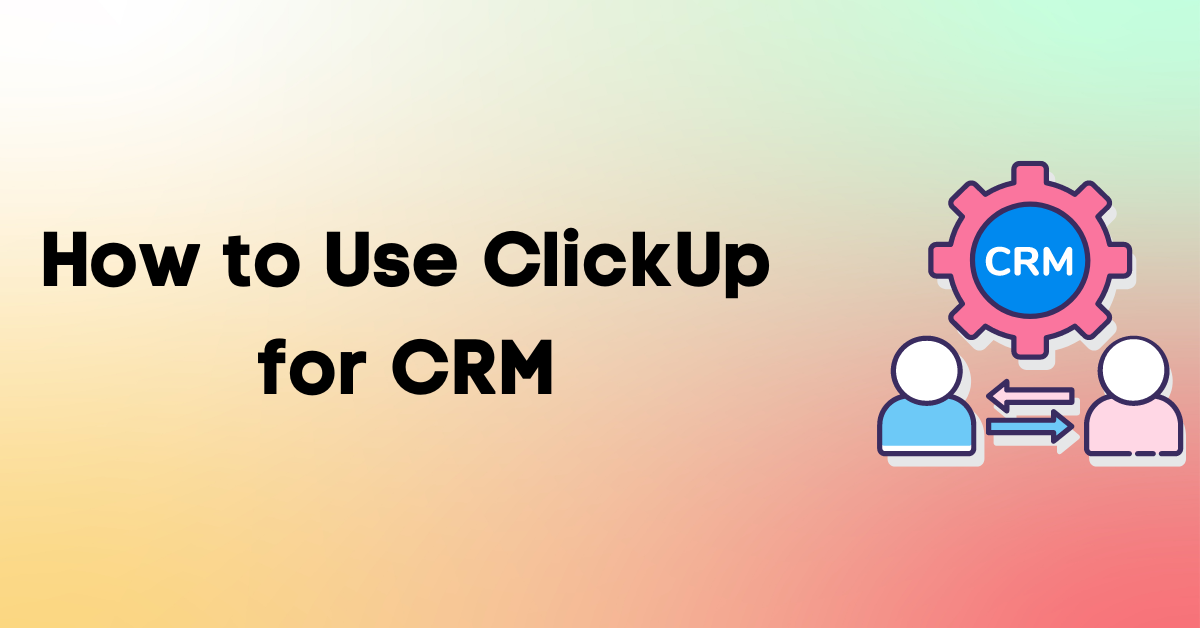In today’s competitive business landscape, customer relationship management (CRM) plays a crucial role in the growth and success of any organization. One of the tools that businesses can use to streamline their CRM process is ClickUp, a powerful project management software that provides a range of features for managing customer contacts, communication, tasks, and more. In this article, we will explore the various ways businesses can use ClickUp to improve their CRM process.
Understanding ClickUp and Its CRM Capabilities
Before we dive into how ClickUp can be used for CRM, let’s take a closer look at what this software is all about. ClickUp is a cloud-based project management tool that allows users to create custom workspaces, organize tasks, and collaborate with team members. With its intuitive interface and robust feature set, ClickUp is quickly becoming a go-to solution for businesses of all sizes.
What is ClickUp?
At its core, ClickUp is a project management software that offers a range of features for organizing tasks, managing projects, and collaborating with team members. What sets it apart from other project management tools, however, is its flexibility and customization options. ClickUp provides a cloud-based workspace that allows users to create custom workflows and automate task processes, making it an ideal solution for businesses with unique needs and requirements.
Whether you’re managing a small team or a large enterprise, ClickUp provides the tools you need to stay organized, productive, and on track. With features like task lists, calendars, time tracking, and more, you can easily manage your projects from start to finish.
Key CRM Features in ClickUp
While ClickUp is primarily a project management tool, it also offers a range of features that can help businesses streamline their customer contact management, communication, and task management processes. Here are some of the key CRM features you’ll find in ClickUp:
Contact Management
With ClickUp, you can easily manage all of your customer contacts in one place. From phone numbers and email addresses to social media profiles and more, you can keep track of all your customer data and stay organized.
Lead Tracking
Tracking leads is an essential part of any CRM strategy, and ClickUp makes it easy. With its lead tracking features, you can keep track of all your leads in one place, assign tasks to team members, and prioritize leads based on their potential value.
Task Management
Task management is at the heart of ClickUp’s project management features, but it’s also an essential part of any CRM strategy. With ClickUp, you can assign tasks to team members, set deadlines and reminders, and track progress all in one place.
Communication Integration
Effective communication is key to building strong customer relationships, and ClickUp makes it easy to stay in touch with your customers. With its communication integration features, you can connect with customers via email, phone, social media, and more.
Reporting
Finally, ClickUp’s reporting features provide valuable insights into your CRM strategy. With customizable reports and analytics, you can track your progress, identify areas for improvement, and make data-driven decisions that will help you grow your business.
Overall, ClickUp is a powerful tool that offers a range of features for managing projects, collaborating with team members, and streamlining your CRM processes. Whether you’re a small business owner or a large enterprise, ClickUp has the tools you need to stay organized, productive, and successful.
Setting Up Your CRM Workspace in ClickUp
Setting up a new workspace in ClickUp can be quick and easy. Here are some steps to consider when creating a custom workspace for your CRM process:
Creating a New Workspace
The first step in setting up your CRM workspace in ClickUp is to create a new workspace. Simply create a new project and label it according to your CRM needs. For instance, you might label it as ‘Sales and Marketing’ or ‘CRM Management’.
When creating your new workspace, you can also choose from a variety of templates that are specifically designed for CRM processes. These templates can help you get started quickly and ensure that you have all the necessary features and fields to manage your customer relationships effectively.
Customizing Your Workspace for CRM
ClickUp allows you to customize your workspace according to your specific CRM needs. This includes customizing fields for customer information, tracking leads, and assigning tasks to team members. You can also create custom task lists to manage different types of customer interactions, such as calls, emails, and meetings.
One of the key benefits of using ClickUp for your CRM process is the ability to automate certain tasks and workflows. For example, you can set up rules to automatically assign tasks to team members based on specific criteria, such as the type of customer interaction or the stage of the sales process.
Adding Team Members and Assigning Roles
Once you have set up your workspace, you can start adding team members and assigning roles. This ensures that everyone is clear about their responsibilities and can work together efficiently to manage customer relationships. You can also assign task priorities and task dependencies, ensuring that tasks are completed in a timely and efficient manner.
ClickUp also offers a variety of collaboration features that can help your team stay connected and work together seamlessly. For example, you can use comments and mentions to communicate with team members about specific tasks or customer interactions. You can also use the calendar view to see all upcoming customer meetings and deadlines in one place.
Getting the Most Out of Your CRM Workspace
While ClickUp offers a wide range of features and customization options for your CRM workspace, it’s important to remember that the success of your CRM process ultimately depends on how you use these tools.
Here are some tips to help you get the most out of your CRM workspace in ClickUp:
- Make sure that everyone on your team is trained on how to use ClickUp effectively for CRM.
- Regularly review and update your custom fields and task lists to ensure that they are aligned with your current CRM process.
- Take advantage of ClickUp’s reporting and analytics features to track your team’s performance and identify areas for improvement.
- Encourage your team to provide feedback and suggestions for how to improve your CRM process in ClickUp.
By following these tips and leveraging the power of ClickUp’s CRM workspace features, you can streamline your customer relationship management process and drive better results for your business.
Managing Contacts and Leads in ClickUp
One of the most important aspects of CRM is managing customer contacts and leads. Here are some ways you can use ClickUp to manage your contacts and leads:
Importing and Organizing Contacts
ClickUp allows you to import customer contact information from different sources, including CSV files, Google Sheets, and more. This makes it easy to organize your customer contacts in one place and manage interactions with them more efficiently. You can also use custom fields to capture important customer information, such as company size, industry, and more.
For example, if you’re a B2B company, you can use custom fields to capture information about the customer’s industry, company size, and annual revenue. This information can then be used to segment your customers and target them with more personalized marketing messages.
Furthermore, ClickUp’s integration with other apps like Zapier and HubSpot makes it easy to automate the process of importing and organizing customer contacts.
Creating Custom Fields for Contact Information
Custom fields are an essential feature in ClickUp when it comes to managing customer contacts and leads. These fields can be customized to capture any type of information you need, including company information, contact details, social media profiles, and more. This ensures that you have all the information you need to manage your customer relationships effectively.
For instance, you can create custom fields to capture information about the customer’s preferred communication channel, their job title, and their interests. This information can then be used to personalize your communications with the customer and build a stronger relationship with them.
Moreover, ClickUp’s custom fields feature allows you to create conditional fields, which only appear based on the customer’s response to a previous field. This helps you capture more accurate and relevant customer information without overwhelming them with too many fields.
Tracking and Prioritizing Leads
ClickUp’s lead tracking feature allows you to prioritize leads based on a range of factors, such as their level of engagement, their potential value, and their urgency. This makes it easier to focus on leads that are more likely to convert into sales and to track the progress of each lead through the sales funnel.
For example, you can use ClickUp’s lead tracking feature to assign scores to leads based on their behavior, such as opening emails, visiting your website, or downloading content. This helps you identify the most engaged leads and prioritize them for follow-up.
Furthermore, ClickUp’s lead tracking feature allows you to track the status of each lead through the sales funnel, from initial contact to closed deal. This helps you identify any bottlenecks in the sales process and optimize your sales strategy accordingly.
In conclusion, ClickUp is a powerful CRM tool that can help you manage your customer contacts and leads more efficiently. By importing and organizing contacts, creating custom fields for contact information, and tracking and prioritizing leads, you can build stronger relationships with your customers and close more deals.
Streamlining Customer Communication with ClickUp
Effective communication is a key element of CRM. With ClickUp, you can streamline your communication process in a variety of ways.
Integrating Email and Messaging Platforms
One of the ways ClickUp can help you streamline your communication process is by integrating your email and messaging platforms, such as Gmail and Slack, directly into your CRM workspace. This means you can send and receive messages, track conversations, and manage customer interactions without leaving ClickUp. This integration ensures that all of your customer communication is centralized and organized in one place, making it easier for you to manage and respond to customer inquiries quickly and efficiently.
For example, if a customer emails you with a question about a product or service, you can respond directly from ClickUp without having to switch to your email client. This saves time and ensures that all of your customer communication is tracked and managed in one place.
Setting Up Email Templates
Another way ClickUp can streamline your communication process is by allowing you to create email templates that can be used to respond to common customer inquiries quickly and efficiently. This saves time and ensures consistency in your communication process.
For example, if you frequently receive inquiries about your pricing plans, you can create an email template that provides a detailed explanation of your pricing structure. This template can be easily customized to include specific information about the customer’s needs, ensuring that you provide a personalized response every time.
Automating Follow-up Reminders
ClickUp also allows you to set up follow-up reminders for customer interactions, ensuring that you never miss an opportunity to follow-up with a potential customer or an existing customer. This ensures that you stay on top of your customer interactions and can respond to customer needs in a timely manner.
For example, if a customer has expressed interest in a particular product or service, you can set up a follow-up reminder to check in with them in a few days to see if they have any additional questions or concerns. This proactive approach to customer communication can help you build stronger relationships with your customers and increase your chances of closing a sale.
Overall, ClickUp’s communication features can help you streamline your CRM process, save time, and provide better customer service. By centralizing your communication channels, creating email templates, and automating follow-up reminders, you can ensure that your customers receive timely and personalized responses to their inquiries and needs.
Collaborating on Sales and Support Tasks
Collaboration is a key element of CRM. Here are ways ClickUp helps to streamline the sales and support task collaboration process:
Creating and Assigning Tasks
Creating and assigning tasks in ClickUp is easy, ensuring that every team member understands their responsibilities and can contribute to the CRM process. You can assign tasks to different team members based on their skill sets and availability, ensuring that tasks are completed efficiently.
For example, if a customer has a technical issue, you can assign the task to a team member who specializes in technical support. This ensures that the customer’s issue is resolved quickly and effectively, improving customer satisfaction.
Furthermore, ClickUp allows you to set due dates and priorities for each task. This helps to ensure that tasks are completed on time and that the most critical tasks are given priority.
Using Task Dependencies for Efficient Workflow
ClickUp’s task dependency feature allows you to create a workflow that ensures tasks are completed in a logical sequence. For example, if a customer has a billing issue, the task cannot be completed until the customer’s account has been verified. This reduces the likelihood of tasks being missed or delayed, ensuring that all customer interactions are managed efficiently.
Moreover, task dependencies help to ensure that team members are not overwhelmed with too many tasks at once. By breaking down complex tasks into smaller, more manageable ones, team members can focus on completing one task at a time, improving their productivity and reducing the likelihood of errors.
Tracking Task Progress and Performance
ClickUp’s dashboards and reporting features provide real-time insights into each task’s progress and performance, ensuring that you can monitor your team’s productivity in real-time and identify any bottlenecks or inefficiencies.
For example, you can use ClickUp’s reporting feature to identify which team members are completing tasks on time and which ones are falling behind. This information can be used to provide additional training or support to team members who are struggling, improving their performance over time.
Additionally, ClickUp’s dashboards allow you to visualize your team’s performance metrics, such as task completion rates and average response times. This information can be used to identify trends and patterns, helping you to make data-driven decisions and improve your CRM process over time.
In conclusion, ClickUp’s collaboration, task dependency, and reporting features make it an excellent tool for managing sales and support tasks. By using ClickUp, you can ensure that your team is working efficiently and that your customers are receiving the best possible service.
Analyzing CRM Data and Generating Reports
Just tracking leads and managing tasks isn’t enough, you must analyze CRM data regularly and generate reports to improve your CRM process. Here are the ways ClickUp helps:
Utilizing ClickUp’s Reporting Features
ClickUp’s reporting features provide valuable insights into your CRM process, allowing you to analyze data, identify trends, and make data-driven decisions. With ClickUp, you can easily run various different CRM reports, such as lead conversion rate, task completion rate, and more, to track and analyze the performance of your CRM process. By analyzing these reports, you can identify areas where your CRM process is excelling and areas where it needs improvement. This will help you to optimize your CRM process and improve your overall business performance.
For example, if your lead conversion rate is lower than expected, you can use ClickUp’s reporting features to analyze the data and identify the root cause of the issue. You can then make data-driven decisions to improve your lead conversion rate, such as optimizing your sales funnel or improving your lead nurturing process.
Customizing CRM Dashboards
Another way ClickUp helps you to analyze CRM data is by allowing you to customize your ClickUp dashboard with different CRM widgets. These widgets display key metrics and data in real-time, allowing you to monitor your CRM performance and make improvements as needed.
For example, you can add a widget that displays your current lead count or a widget that shows your task completion rate. By customizing your dashboard with these widgets, you can easily monitor your CRM process and identify areas where you need to make improvements.
Exporting Reports for Further Analysis
Finally, ClickUp allows you to export your CRM reports, providing you the option to analyze the data externally or to share them with stakeholders. This ensures transparency and accountability in your CRM process.
For example, you can export your lead conversion rate report and analyze it in a spreadsheet program like Microsoft Excel. This will allow you to perform more in-depth analysis and identify trends that may not be immediately apparent in ClickUp’s reporting features.
Overall, ClickUp’s reporting and analytics features are essential for any business that wants to optimize their CRM process and improve their overall performance. By analyzing your CRM data regularly and making data-driven decisions, you can ensure that your business is operating at peak efficiency and meeting its goals.
Tips and Best Practices for Using ClickUp as a CRM
Here are some tips and best practices to keep in mind when using ClickUp as your CRM software:
Leveraging Integrations and Add-ons
One of the best things about ClickUp is the range of integrations and add-ons that it offers. By integrating ClickUp with other CRMs, such as Salesforce or HubSpot, you can streamline your workflow and ensure that all of your customer data is in one place. Additionally, add-ons like time tracking and invoicing can help you manage your CRM process more efficiently and effectively.
For example, if you use HubSpot as your primary CRM, you can integrate it with ClickUp to create tasks and projects based on your HubSpot contacts and deals. This can help you keep track of all of your customer interactions and ensure that you’re following up with leads in a timely manner.
Ensuring Data Security and Privacy
Data security and privacy are critical when it comes to using any CRM software. ClickUp takes these concerns seriously and offers several features to ensure that your CRM data is secure and private at all times.
For example, ClickUp supports two-factor authentication, which requires you to enter a code in addition to your password when logging in. This adds an extra layer of security to your account and helps prevent unauthorized access. ClickUp is also GDPR compliant, which means that it meets the European Union’s strict data protection standards.
Continuously Improving Your CRM Process with ClickUp
Improving your CRM process is essential if you want to stay ahead of the competition. With ClickUp’s reporting features, you can track your CRM performance and identify bottlenecks and inefficiencies in your process.
For example, you can use ClickUp’s reporting features to see how long it takes to close deals or how many leads you’re converting into customers. This information can help you identify areas where you need to improve your CRM process and make data-driven decisions to optimize your workflow.
Overall, using ClickUp as your CRM software can help you manage your customer relationships more efficiently and effectively. By leveraging integrations and add-ons, ensuring data security and privacy, and continuously improving your CRM process, you can stay ahead of the competition and grow your business.
Conclusion
ClickUp is a powerful solution that offers extensive capabilities to improve your CRM process. By leveraging its features, businesses can streamline their customer management, communication, and task management processes, allowing them to focus on building strong customer relationships and increasing sales. With the tips and best practices mentioned above, you can use ClickUp to supercharge your CRM process and grow your business.