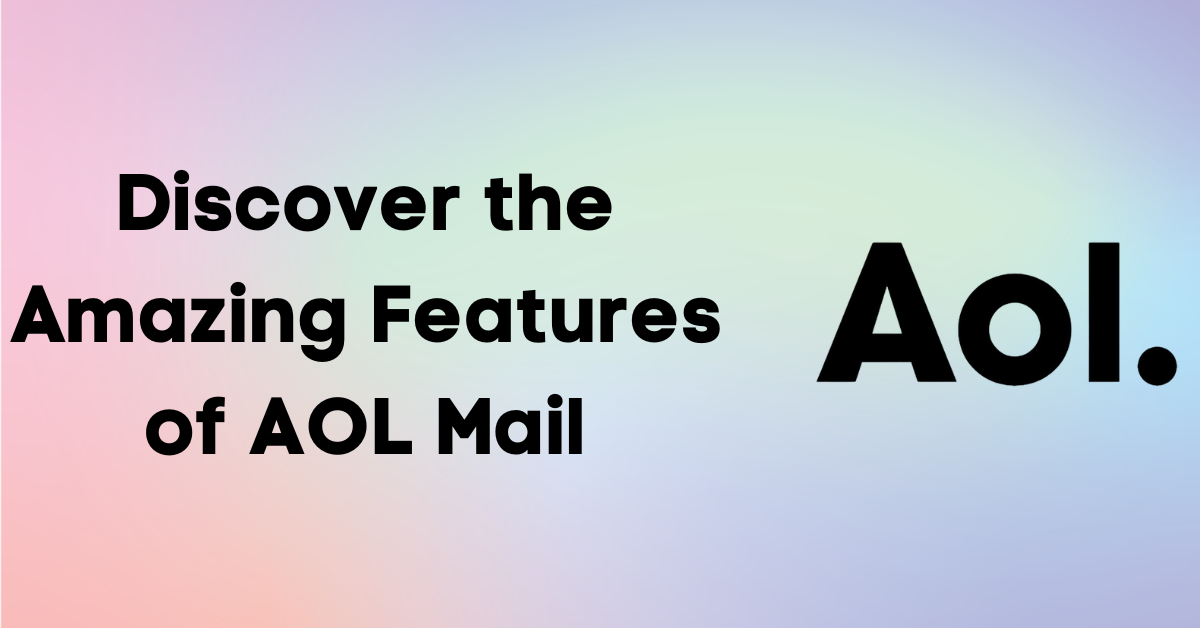In today’s world, email has become an essential tool that we use every day to communicate with family, friends, colleagues, and businesses. AOL Mail is one of the many email services available, and it has stood the test of time for over two decades. In this article, we will explore the incredible features of AOL Mail, how to set up an account, use its user interface and organization, advanced email features, mobile integration, and troubleshooting common issues. Read on to discover how AOL Mail can make your email experience amazing.
A Brief History of AOL Mail
AOL Mail is an email service founded in 1993 by the company, America Online (AOL). In its heyday, AOL was the largest dial-up internet service provider in the United States with over 30 million subscribers. As part of its services, AOL introduced AOL Mail, an email platform that gained popularity among its users. Today, AOL Mail has evolved, offering advanced features that make it stand out among its competitors.
The Rise of AOL
AOL’s success story began in the 1990s, where dial-up internet was the norm. AOL’s strategy was to provide an easy-to-use internet service that could connect users to the internet through dial-up modems. They offered users a variety of services, including email, news, and chat rooms, and they built a thriving community around it. At its peak, AOL had over 30 million users, making it the biggest ISP in the United States, with a market share of over 50 percent.
During the early years of the internet, AOL was one of the few companies that offered a user-friendly interface that allowed people to access the world wide web without needing to understand complicated technical jargon. This made AOL a popular choice for people who were new to the internet and wanted an easy way to get online.
One of the most significant features that AOL offered was its email service. AOL Mail was an easy-to-use email platform that allowed users to send and receive messages. It was a significant improvement over the traditional snail mail, which could take days or even weeks to deliver a message.
The Evolution of AOL Mail
As technology advanced, AOL Mail moved from being a straightforward email service to a more feature-rich platform that connects users to various AOL services. Users can access the latest news, weather, and finance updates, as well as stream video content from AOL’s video platform. AOL Mail has become a platform that offers users more than just email but a gateway to the internet.
Today, AOL Mail is a modern email platform that offers advanced features such as spam filtering, email organization, and customizable themes. It also integrates with other AOL services such as AOL Instant Messenger (AIM), which allows users to chat with their friends and family in real-time.
In addition to its features, AOL Mail has also undergone a significant redesign over the years. The latest version of AOL Mail has a sleek and modern interface that is easy to navigate. It also offers a responsive design that allows users to access their email on any device, including smartphones and tablets.
In conclusion, AOL Mail has come a long way since its inception in 1993. From a simple email service to a feature-rich platform, AOL Mail has evolved to meet the changing needs of its users. With its advanced features and modern design, AOL Mail remains a popular choice for people who want an easy-to-use email platform that offers more than just email.
Setting Up Your AOL Mail Account
If you’re new to AOL Mail, setting up an account is easy and straightforward. Once you go through the account registration process, you’ll have access to all the features available. Below are the steps to create an AOL Mail account:
Creating a New Account
Creating a new AOL Mail account is a simple process that takes only a few minutes. The first step is to visit the AOL website and click on the ‘Sign-Up’ button. This will take you to the account registration page, where you’ll need to fill in your details. Make sure you enter your name, phone number, and date of birth accurately to avoid any issues later on.
Once you’ve filled in your personal information, you’ll need to choose a unique username and password. Your username will be your email address, so make sure you choose something that’s easy to remember and professional. Your password should be strong and secure, with a mix of upper and lowercase letters, numbers, and symbols.
After selecting your username and password, you’ll need to choose your security questions and answers. These will help you recover your account if you forget your password or get locked out. Make sure you choose questions that only you know the answer to, and avoid using common questions like ‘What’s your mother’s maiden name?’ or ‘What’s your favorite color?’
Finally, click ‘Continue’ to finish setting up your AOL Mail account. You’ll receive a confirmation email from AOL with instructions on how to verify your account. Once you’ve verified your account, you’ll be able to start using AOL Mail.
Customizing Your Email Settings
After creating your AOL Mail account, it’s time to customize your settings to suit your preferences. AOL offers many options that allow you to tweak your email experience, including changing your font size and color, setting up an auto-responder, and creating signatures.
If you’re someone who receives a lot of emails, you might find it helpful to set up filters to automatically sort your messages into different folders. This will make it easier to keep track of important emails and avoid getting overwhelmed by your inbox.
You can also set up an auto-responder to let people know when you’re away from your desk or on vacation. This will help manage expectations and avoid any confusion or missed opportunities.
Another useful feature of AOL Mail is the ability to create signatures. A signature is a block of text that automatically appears at the end of every email you send. You can use your signature to include your name, job title, contact information, or anything else you want people to know about you.
Customizing your email settings will make your experience more personalized and easier to navigate. Take some time to explore the different options available and find the settings that work best for you.
User Interface and Organization
AOL Mail has a user-friendly interface that makes it easy to navigate. The platform’s organization makes it effortless to find and manage your emails. Below are some features that make the user interface and organization of AOL Mail great:
Navigating the Inbox
The inbox is the primary page of AOL Mail, and it lists all your received emails. AOL Mail offers its users a choice of three views – the ‘New Mail,’ ‘Old Mail,’ and the ‘Accessible View.’ The ‘New Mail’ view is the default view, with a modern design that displays email previews, allowing users to scan through their emails quickly. The ‘Old Mail’ view, on the other hand, is a classic version that lists emails as a preview list with fewer features. For those requiring accessible features, the ‘Accessible View’ enables users to choose a high contrast color scheme, large fonts, and text-to-speech options.
When you first open your inbox, you will see all your emails listed in order of the most recent. However, AOL Mail allows you to sort your emails by various criteria, including sender, subject, or date. You can also use the search bar to look for specific emails by keywords, sender, or subject.
Organizing Your Emails with Folders
AOL Mail has a simple but efficient folder organization system that allows users to create, name, and store emails in folders. Users can move emails from their inbox to the relevant folders for easier access and management. Folders also help users to prioritize their emails and help to declutter the inbox.
Creating a folder in AOL Mail is easy. Simply click on the ‘New Folder’ button, give your folder a name, and it will appear in your list of folders. To move an email to a folder, you can drag and drop it into the folder or select the email and click on the ‘Move To’ button and choose the folder you want to move it to.
AOL Mail also offers a ‘Recently Deleted’ folder where all deleted emails are stored for seven days before being permanently deleted. This feature ensures that you can recover any accidentally deleted emails within seven days.
Using Filters and Rules
AOL Mail’s filter and rule system helps users to manage their emails more efficiently. Users can set filters that automatically move incoming emails from specific senders or with a particular subject to designated folders. For example, a user can set up a filter that automatically moves all emails from a specific sender to their ‘Work’ folder. AOL Mail’s filter and rule system can help users declutter their inbox and prioritize their emails better.
To create a filter in AOL Mail, click on the ‘Options’ button and select ‘Mail Settings.’ From there, click on the ‘Filters’ tab and then click on the ‘New Filter’ button. You can then set the criteria for your filter, including the sender, subject, or email content, and choose the folder you want the filtered emails to be moved to.
In addition to filters, AOL Mail also allows users to create rules that can automatically perform certain actions on incoming emails. For example, a user can create a rule that automatically marks all emails from a specific sender as read or forwards all emails with a particular subject to a colleague. Rules can be customized to suit individual preferences and can help users save time and effort in managing their emails.
In conclusion, AOL Mail’s user-friendly interface, efficient folder organization system, and powerful filter and rule features make it an excellent email platform for users who value simplicity, organization, and productivity.
Advanced Email Features
AOL Mail offers a plethora of advanced email features that make it stand out in the crowded email space. Here are some of the advanced features that AOL Mail offers:
Managing Spam and Security
AOL Mail’s spam and security features help prevent phishing, viruses, and unwanted emails from reaching your inbox. The platform has robust spam filters that block emails from potential malicious senders. Users can also add email addresses and domains to their block list to reduce spam. In addition, AOL Mail’s security options allow users to set up two-factor authentication, which helps to improve account security.
One of the most important aspects of email security is protecting your personal information. AOL Mail takes this seriously and offers a range of tools to help you keep your data safe. For example, the platform has a feature that automatically blocks external images in emails, which can prevent spammers from tracking your activity. Additionally, AOL Mail’s security center provides users with tips and best practices for staying safe online.
Utilizing Email Templates
AOL Mail provides email templates that can help users compose emails faster. Users can choose from a variety of templates that are easy to customize to suit their needs. AOL Mail’s email templates can help save time and ensure that users send professional-looking emails.
Whether you’re sending a job application, a thank-you note, or a simple greeting, AOL Mail’s email templates can make the process much easier. The templates are designed to be user-friendly and can be customized with your own text and images. Plus, the platform offers a range of templates for different occasions, so you can find the perfect one for your needs.
Scheduling Emails and Reminders
AOL Mail’s scheduling feature allows users to write and schedule emails to be sent at a later time or date. This feature is great for people who want to respond to emails during off-hours or want to schedule follow-ups. Additionally, the reminders feature can help users set appointment reminders, to-do lists, and other important dates, ensuring that they never miss a deadline or appointment.
With AOL Mail’s scheduling feature, you can write emails when it’s convenient for you, and then schedule them to be sent at a later time. This can be especially helpful if you’re working with people in different time zones or if you want to send emails during non-business hours. Additionally, the reminders feature can help you stay organized and on top of your schedule, whether you’re managing work tasks or personal appointments.
Overall, AOL Mail’s advanced email features make it a great choice for anyone who wants a secure, user-friendly email platform. Whether you’re looking for spam protection, email templates, or scheduling tools, AOL Mail has you covered.
AOL Mail on Mobile Devices
AOL Mail is a popular email service that offers users a convenient way to stay connected with their friends, family, and colleagues. With its mobile app available on iOS and Android, users can access their emails, contacts, and calendar events on the go. But there’s more to AOL Mail’s mobile app than just basic email functionality. Here’s what users can expect when using AOL Mail on a mobile device:
Accessing AOL Mail on iOS and Android
Downloading AOL Mail’s mobile app is easy and free. iOS users can find the app on the App Store, while Android users can download it from the Play Store. Once the app is installed, users can log in to their accounts and start using AOL Mail on their mobile devices. The app’s interface is user-friendly, and navigating through emails, contacts, and calendar events is a breeze.
Mobile App Features and Benefits
AOL Mail’s mobile app offers all the features available on the desktop version, and more. Users can manage their inbox, organize folders, and create and send emails just like they would on a computer. But what sets the mobile app apart is its push notification feature. Users can receive instant alerts when they receive new emails, allowing them to stay on top of their inbox even when they are on the go.
Another benefit of using AOL Mail’s mobile app is its integration with other apps. For example, users can easily attach photos and files from their mobile devices to their emails. Additionally, the app can be linked to other email accounts, such as Gmail and Yahoo, allowing users to manage all their emails in one place.
But that’s not all. AOL Mail’s mobile app also offers advanced security features to protect users’ accounts from unauthorized access. Users can enable two-factor authentication, which requires a verification code in addition to a password to log in to their account. They can also set up a passcode or Touch ID to lock the app and prevent others from accessing their emails.
In conclusion, AOL Mail’s mobile app is a must-have for anyone who wants to stay connected and productive while on the go. With its user-friendly interface, push notifications, and advanced security features, it offers users a seamless email experience on their mobile devices.
Integrations and Add-Ons
AOL Mail is a popular email service provider that offers a range of integrations and add-ons to enhance the user experience. Whether you are looking to connect AOL Mail to other email clients or add features to your email management, AOL Mail has got you covered.
Connecting AOL Mail to Other Email Clients
If you are someone who uses multiple email clients, you will be pleased to know that AOL Mail can be easily connected to other clients such as Microsoft Outlook, Apple Mail, and Thunderbird. This integration allows users to manage and access their AOL Mail account from other clients, which can be especially useful if you prefer to use a specific email client for work or personal use.
By connecting AOL Mail to other email clients, you can easily switch between accounts without having to log in and out of different email providers. This can save you time and make your email management more efficient, allowing you to focus on other important tasks.
Popular Add-Ons for Enhanced Functionality
AOL Mail offers a range of add-ons that provide additional features to make email management easier. One such add-on is Boomerang, which allows users to schedule emails and set follow-up reminders. This can be especially useful if you need to send an email at a specific time or want to ensure that you follow up on an important email.
Another popular add-on for AOL Mail is Unroll.Me, which helps users to unsubscribe from unwanted emails and consolidate newsletters into one digest email. This can be a great way to declutter your inbox and ensure that you only receive emails that are important to you.
If you are someone who receives a lot of emails, you may also want to consider using an add-on such as Grammarly, which checks your emails for grammar and spelling errors. This can help you to ensure that your emails are professional and error-free, which can be especially important if you are sending emails for work or business purposes.
Overall, AOL Mail offers a range of integrations and add-ons that can help you to get more from your email experience. Whether you are looking to connect AOL Mail to other email clients or add features to your email management, there is an option available that can meet your needs.
Troubleshooting Common Issues
If you encounter problems while using AOL Mail, there are several ways to resolve them:
Recovering a Lost or Hacked Account
If you lose access to your AOL Mail account, you can recover it by resetting your password or answering your security questions. Alternatively, if your account has been hacked, you can contact AOL’s customer service team to recover your account.
Solving Technical Problems
If you encounter technical problems while using AOL Mail, such as slow loading times or errors, you can try clearing your cache and cookies or restarting your computer. If the problem persists, you can contact AOL’s customer service team for assistance.
The Future of AOL Mail
AOL Mail has a bright future with upcoming features and improvements scheduled to be released soon:
Upcoming Features and Improvements
In the coming months, AOL Mail will be updated with some exciting features, including improvements to its mobile app and email templates. The platform is also set to release a new feature that will allow users to schedule emails by time zone, making it easier to communicate with international contacts.
Staying Updated with AOL Mail News
To stay updated with AOL Mail’s latest news and releases, users can visit the AOL Help website or follow the brand on social media platforms like Facebook and Twitter.
Conclusion
AOL Mail is an excellent email service that stands out from its competitors. The platform offers advanced features, mobile integration, and add-ons that make email management more accessible and personalized. With upcoming features and improvements, AOL Mail’s future looks bright. Register for an AOL Mail account today and discover all the amazing features it has to offer.
More Read:
- How to Access AOL Mail with IMAP (Step-by-Step Guide)
- How to Organize AOL Emails?
- 6 Best AOL Mail Alternatives
- Using AOL Mail for Education: Benefits and Tips
- How to Set Up AOL Mail for Business
- 10 Tips to Keep Your AOL Mail Account Safe and Secure
- How to Set Up a New AOL Mail Account
- How To Retrieve AOL Mail?
- How to Integrate AOL Mail with Other Email Clients