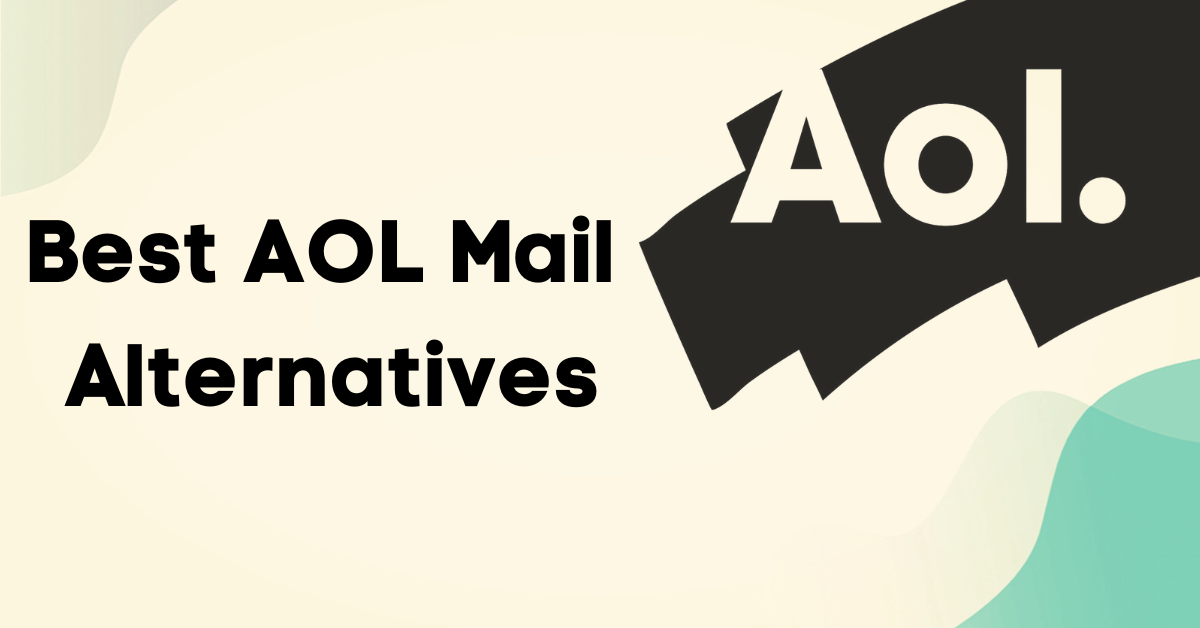Email has been a cornerstone of modern communication for decades, and AOL Mail has been a popular email service for just as long. However, over the years, AOL Mail has become outdated and, in some cases, unreliable. With 2023 on the horizon, it’s time to start thinking about making the switch to a better email provider. In this article, we’ll explore the top AOL Mail alternatives for 2023 and help you choose the right one for you.
Why You Need an AOL Mail Alternative
Firstly, there are several reasons why you should consider alternatives to AOL Mail. For one, the service has been in decline for years and doesn’t offer the same features and functionality that other email providers do. Additionally, AOL Mail has been plagued by security and privacy concerns, which is a major issue in this day and age. Finally, if you’re a power user, AOL Mail’s limitations can be frustrating, and you may benefit from a more advanced email service.
The Decline of AOL Mail
AOL Mail was once a dominant player in the email provider arena, but in recent years, it has steadily declined in popularity. While the service is still used by millions of people, it’s no longer the go-to email provider that it used to be. This decline is largely due to the limitations of the platform and a lack of innovation in terms of features and functionality.
One reason for AOL Mail’s decline is that it hasn’t kept up with the changing needs of its users. For example, many people now access their email on mobile devices, but AOL Mail’s mobile app is clunky and difficult to use. Additionally, the platform doesn’t offer features like email templates or the ability to schedule emails, which are now commonplace on other email providers.
Another factor contributing to AOL Mail’s decline is that it hasn’t kept up with the competition. Other email providers, like Gmail and Outlook, have continued to innovate and add new features, while AOL Mail has remained stagnant. This has led many users to switch to other providers that offer more advanced features and better functionality.
Security and Privacy Concerns
AOL Mail has also faced security and privacy concerns, with multiple data breaches and hacking incidents over the years. While the platform does offer some security features, they’re not robust enough to keep users completely safe. This is a major issue in today’s world, where cybercrime is on the rise and sensitive information needs to be protected.
One of the biggest security concerns with AOL Mail is that it doesn’t offer end-to-end encryption, which means that your emails can be intercepted and read by third parties. Additionally, the platform has been known to scan users’ emails for advertising purposes, which raises privacy concerns.
Limited Features and Functionality
Finally, AOL Mail’s features and functionality are limited compared to other email providers. While it does offer the basics, like sending and receiving emails, it doesn’t have some of the more advanced features that you may be looking for, like advanced search capabilities or integration with other apps and services.
For example, Gmail offers a powerful search function that allows you to find emails quickly and easily, even if you don’t remember the exact keywords. Additionally, Gmail integrates with other Google apps, like Google Drive and Google Calendar, which makes it easier to manage your work and personal life in one place.
Outlook, on the other hand, offers features like the ability to schedule emails, create email templates, and even track when someone opens your email. These features can be incredibly useful for power users who rely on email for work or personal communication.
In conclusion, while AOL Mail may have been a popular email provider in the past, it’s no longer the best option for most users. If you’re looking for a more advanced email service with better security, privacy, and functionality, it’s worth exploring some of the alternatives available.
Top AOL Mail Alternatives
Now that we’ve covered why you may need an AOL Mail alternative, let’s explore the top options on the market.
Gmail: The Popular Choice
Gmail is by far the most popular email provider in the world, and for good reason. It’s free, easy to use, and packed with features that make managing your email a breeze. With a massive amount of storage space, seamless integration with other Google services like Drive and Calendar, and excellent search capabilities, it’s no wonder that Gmail is the go-to email provider for millions of people around the world.
In addition to its robust features, Gmail also offers a plethora of customization options. You can choose from a variety of themes to personalize your inbox, and you can even create your own custom themes using your own images. Gmail also has a powerful spam filter that helps keep unwanted emails out of your inbox.
Outlook: Microsoft’s Email Solution
Outlook is Microsoft’s email solution and is a great option for those who need a more business-oriented email experience. It offers a suite of productivity tools, like calendar integration, task management, and contact syncing. Additionally, Outlook has robust security features, making it a smart choice for those who prioritize privacy.
Outlook also offers a unique feature called Focused Inbox, which separates your important emails from the rest of your inbox, so you can focus on what’s most important. It also has a powerful search function that allows you to easily find specific emails, contacts, and attachments.
Yahoo Mail: A Familiar Interface
Yahoo Mail has been around almost as long as AOL Mail and is a familiar interface for many people. While it may not be as feature-packed as some other email providers, it’s still a solid option for those who want a simple, no-nonsense email experience. Yahoo Mail also offers some unique features, like customizable themes and stationery options.
In addition to its basic features, Yahoo Mail also offers a powerful spam filter and a built-in calendar for easy scheduling. It also has a feature called Yahoo Account Key, which allows you to sign in to your account without a password, making it more secure and convenient.
ProtonMail: Privacy-Focused Email
ProtonMail is a privacy-focused email provider that offers end-to-end encryption, making it an excellent choice for those who want to protect their sensitive information. While it may not be as user-friendly as some other email providers, it’s a great option for those who prioritize security and privacy.
ProtonMail also offers a feature called ProtonMail Bridge, which allows you to use ProtonMail with your favorite email client, like Microsoft Outlook or Apple Mail. This makes it easy to use ProtonMail while still enjoying the features of your preferred email client.
Zoho Mail: For Business Users
Zoho Mail is a great option for those who need a more advanced email experience, particularly for business users. It offers seamless integration with other Zoho products like CRM and invoice management, making it a powerful tool for businesses that want an all-in-one solution. Zoho Mail also has advanced security features, like Two-Factor Authentication and SSL encryption.
Zoho Mail also offers a feature called Zoho Mail Suite, which includes a suite of productivity tools like Zoho Docs, Zoho Calendar, and Zoho Projects. This makes it easy to manage all your business needs in one place.
Fastmail: A Minimalist Approach
Fastmail takes a minimalist approach to email and offers a simple, easy-to-use interface. It also boasts lightning-fast speeds, making it a great option for those who need to send and receive emails quickly. While it may not have all the bells and whistles of some other email providers, it’s a solid choice for those who want a no-frills, efficient email experience.
Fastmail also offers a feature called Fastmail Notes, which allows you to create and share notes with others directly from your inbox. This can be a great way to collaborate with colleagues or keep track of important information.
Overall, there are many great alternatives to AOL Mail, each with their own unique features and benefits. Whether you prioritize privacy, productivity, or simplicity, there’s an email provider out there that’s right for you.
Comparing AOL Mail Alternatives
Are you tired of using AOL Mail but not sure where to turn? Luckily, there are plenty of alternatives available. Let’s break down some of the key features and compare them to help you make an informed decision.
Storage Capacity
One of the most important factors to consider when choosing an email provider is storage capacity. Gmail offers a massive 15GB of storage space, which should be more than enough for the average user. However, if you need even more space, Outlook offers a whopping 50GB. Yahoo Mail comes in with 1TB of storage, making it a great option for those who need to store large files. Zoho Mail offers 5GB of storage, which may be sufficient for some users. ProtonMail and Fastmail both offer varying amounts of storage based on your plan, so you can choose a plan that fits your needs.
Security Features
Another important factor to consider is security. ProtonMail is the clear winner when it comes to security, with end-to-end encryption and a zero-access model. This means that even ProtonMail can’t access your emails. However, all of the email providers in this list offer some level of security features, like spam filters and Two-Factor Authentication. It’s important to consider your own security needs when making a decision.
User Interface and Customization
When it comes to user interface, this is largely a matter of personal preference. Gmail is known for its clean, easy-to-use interface, while Zoho Mail offers a more business-oriented design. Yahoo Mail is great for those who want more customization options, with themes and stationery available to users. It’s worth trying out a few different email providers to see which interface you prefer.
Integration with Other Services
If you use other services like Google Drive or Microsoft Office, it’s worth considering an email provider that integrates seamlessly with those services. Gmail offers seamless integration with other Google services, like Drive and Calendar. Similarly, Outlook integrates with other Microsoft products, like Office and OneDrive. Zoho Mail is great for businesses that want an all-in-one solution, as it offers integration with other Zoho products like CRM and invoice management.
Mobile App Availability
In today’s fast-paced world, it’s important to have access to your email on the go. All of the email providers on this list offer mobile apps, making it easy to manage your email from your phone or tablet. However, the quality of the apps may vary, so it’s worth considering this when making your decision. Some apps may be easier to use than others, or may offer more features that are important to you.
By considering these factors and trying out a few different email providers, you can find the one that best fits your needs and preferences. Whether you need a lot of storage space, top-notch security, or seamless integration with other services, there’s an email provider out there that will work for you.
Making the Switch from AOL Mail
If you’ve decided to make the switch from AOL Mail, there are a few things you’ll need to do to ensure a smooth transition. While AOL Mail has been a popular email service for many years, there are now many other email providers available that offer more features and better security.
Exporting Your AOL Mail Contacts
The first step is to export your AOL Mail contacts so that you can import them into your new email provider. This process will vary depending on the email provider you choose, but it should be relatively straightforward. You’ll want to make sure that you export all of your contacts, including any groups or distribution lists you may have set up.
It’s also a good idea to take this opportunity to clean up your contacts list. Remove any outdated or duplicate contacts to ensure that your new email address is organized and easy to manage.
Forwarding Emails to Your New Account
You’ll also want to set up email forwarding so that any emails sent to your AOL Mail account will be automatically forwarded to your new email address. This will help ensure that you don’t miss any important messages during the transition period.
However, keep in mind that email forwarding is not a permanent solution. Once you’ve made the switch to your new email provider, you’ll want to update your email address with all of your contacts and online services to ensure that you continue to receive important messages.
Updating Your Email Address with Online Services
Finally, you’ll want to update your email address with any online services you use, like Amazon or Netflix. This can be a time-consuming process, but it’s important to ensure that you don’t miss any important information or notifications.
Start by making a list of all the online services you use and then visit each website to update your email address. Some services may require you to verify your new email address before the change takes effect.
It’s also important to update your email address with any friends, family members, or colleagues who may need to contact you via email. Consider sending out an email to your contacts list letting them know that you’ve switched email addresses and providing them with your new email address.
Making the switch from AOL Mail may seem daunting, but by following these steps, you can ensure a smooth transition to your new email provider.
Conclusion: Choosing the Right AOL Mail Alternative for You
So, which AOL Mail alternative is right for you? Ultimately, it depends on your needs and preferences. If you prioritize security, ProtonMail is an excellent option. If you need a more business-oriented email experience, Zoho Mail is a great choice. Gmail is the go-to option for most people, thanks to its user-friendly interface and seamless integration with other Google services. Whatever you choose, we hope this article has helped you make an informed decision and find the perfect email provider for your needs in 2023.
More Read:
- How to Access AOL Mail with IMAP (Step-by-Step Guide)
- How to Organize AOL Emails?
- How To Retrieve AOL Mail?
- Using AOL Mail for Education: Benefits and Tips
- How to Set Up AOL Mail for Business
- 10 Tips to Keep Your AOL Mail Account Safe and Secure
- How to Set Up a New AOL Mail Account
- How to Integrate AOL Mail with Other Email Clients
- Discover the Amazing Features of AOL Mail