Project management tools have become an essential part of many businesses and teams. They help teams collaborate, stay organized, and manage their projects efficiently. However, with so many options available in the market, choosing the right tool can be overwhelming. In this article, we will compare two popular project management tools, Asana and ProofHub, and help you determine which one is the best fit for your team.
Understanding Project Management Tools
Before we dive into comparing Asana and ProofHub, let’s first understand the concept of project management tools. In simple terms, project management tools are software applications designed to help teams organize, track, and manage their projects. These tools offer a range of features such as task management, scheduling, team collaboration, reporting, and more.
Project management tools have become increasingly important in recent years as more and more businesses are moving towards remote work. With teams working from different locations, it’s essential to have a tool that can bring everyone together and keep them on the same page.
Moreover, project management tools can help businesses save time and resources by automating repetitive tasks and streamlining workflows. This can lead to increased productivity and efficiency, which ultimately translates into better results.
The Importance of Choosing the Right Tool
Choosing the right project management tool is crucial for the success of your team and projects. A good tool can help improve communication, increase productivity and efficiency, and ultimately lead to better results. On the other hand, a poor tool can hinder progress, cause confusion, and waste time and resources.
One of the key factors to consider when choosing a project management tool is the size and complexity of your team and projects. For small teams and simple projects, a basic tool with essential features may suffice. However, for larger teams and more complex projects, a tool with advanced features and customization options may be necessary.
Key Features to Consider
When selecting a project management tool, there are several key features to consider:
- Task management: A good project management tool should allow you to create and assign tasks, set deadlines, and track progress.
- Team collaboration: The tool should offer features such as team chat, file sharing, and commenting to facilitate collaboration and communication.
- Scheduling and calendar management: The tool should allow you to schedule tasks and events, set reminders, and view deadlines on a calendar.
- Reporting and analytics: The tool should provide insights into team performance and project progress through reports and analytics.
- Integration with other apps and tools: The tool should integrate with other apps and tools that your team uses, such as email, CRM, and accounting software.
- Security and data privacy: The tool should have robust security features to protect your data and ensure compliance with regulations such as GDPR.
- Pricing and plans: The tool should offer pricing plans that fit your budget and provide value for money.
Keep in mind that different tools may prioritize different features, so it’s important to choose a tool that aligns with your team’s specific needs and goals.
An Overview of Asana
Asana is a cloud-based project management tool that is designed to help teams track their work and collaborate effectively. It offers features like task management, project templates, team collaboration, document sharing, and more.
Asana was founded in 2008 by Dustin Moskovitz and Justin Rosenstein, who were both former Facebook employees. The company is headquartered in San Francisco and has over 1000 employees. Asana is used by over 100,000 organizations worldwide, including Airbnb, NASA, and Uber.
Key Features of Asana
Asana offers several key features, including:
- Task management: Asana allows users to create tasks, assign them to team members, set due dates, and track progress. This feature is especially useful for teams that need to manage multiple projects and tasks simultaneously.
- Project templates: Asana offers pre-built project templates to save time and get teams started quickly. These templates include things like product launches, event planning, and marketing campaigns.
- Team collaboration: Asana allows teams to collaborate in real-time, share files, and communicate via comments. This feature is particularly helpful for remote teams or teams that work in different time zones.
- Document sharing: Asana allows users to attach files and documents to tasks and projects. This makes it easy for team members to access important information and collaborate on documents.
- Calendar view: Asana offers a calendar view that allows teams to see all of their tasks and deadlines in one place. This feature is helpful for teams that need to plan their work around specific dates or events.
Pros and Cons of Asana
Like any tool, Asana has its pros and cons. Here are some of the advantages and disadvantages:Pros:
- Easy to use and navigate: Asana has a simple and intuitive interface that makes it easy for teams to get started.
- Flexible and customizable: Asana can be customized to fit the needs of different teams and projects. Users can create custom fields, tags, and workflows to match their specific requirements.
- Good integration options: Asana integrates with a wide range of other tools, including Slack, Google Drive, and Dropbox. This makes it easy for teams to work seamlessly across different platforms.
Cons:
- Expensive compared to other tools: Asana’s pricing plans can be expensive, especially for small teams or startups.
- High learning curve for advanced features: Asana has many advanced features that can take time to learn and master. This can be a barrier to adoption for some teams.
- Lacks some essential features, like time tracking: Asana does not offer built-in time tracking, which can be a drawback for teams that need to track billable hours or project budgets.
Pricing and Plans for Asana
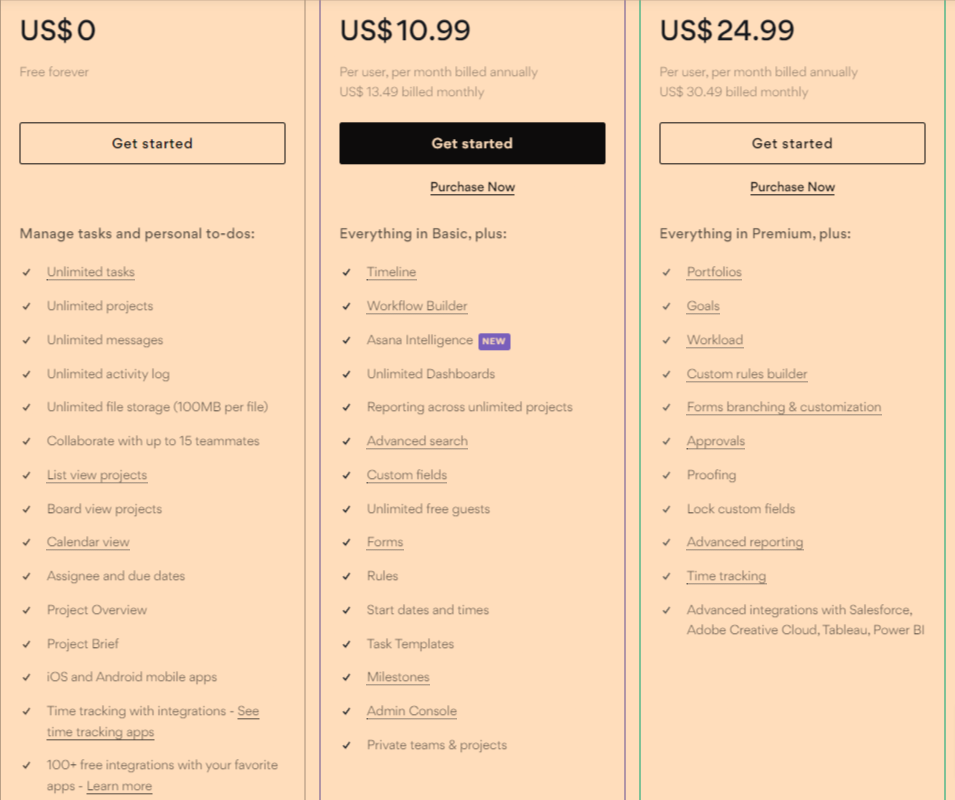
An Overview of ProofHub
ProofHub is a project management tool that offers a range of features aimed at helping teams stay organized and productive. It is a cloud-based software that is accessible from anywhere, making it an ideal tool for remote teams. ProofHub offers tools for task management, team collaboration, time tracking, project reporting, and more.
ProofHub was founded in 2011 by a team of developers who wanted to create a project management tool that was easy to use and affordable. Since then, ProofHub has grown to become a popular choice for businesses of all sizes.
Key Features of ProofHub
ProofHub offers several key features, including:
- Task management: ProofHub’s task management tools allow users to create, assign, and track tasks easily. Users can also set deadlines, add comments, and attach files to tasks.
- Team collaboration: ProofHub allows teams to communicate, share files, and collaborate in real-time. Users can create discussion topics, share ideas, and give feedback on projects.
- Time tracking: ProofHub offers built-in time tracking tools to help teams stay on top of their work hours. Users can track time spent on tasks and generate reports to analyze productivity.
- Project reporting: ProofHub allows users to generate reports and track project progress. Users can view project timelines, task completion rates, and team performance.
ProofHub also offers a mobile app that allows users to access their projects and tasks on the go. The app is available for both iOS and Android devices.
Pros and Cons of ProofHub
Like any project management tool, ProofHub has its pros and cons. Here are some of the key advantages and disadvantages:Pros:
- Affordable pricing options: ProofHub’s pricing plans are competitive and affordable, making it accessible for businesses of all sizes.
- Easy to use and learn: ProofHub’s user interface is intuitive and easy to navigate, making it easy for new users to get started quickly.
- Good time tracking tools: ProofHub’s time tracking tools are comprehensive and easy to use, allowing teams to track their work hours accurately.
Cons:
- Some features can be improved, like team collaboration and integrations: While ProofHub offers a range of collaboration tools, some users feel that they could be improved. Additionally, ProofHub’s integrations with other software are limited.
- Limited customization options: ProofHub’s customization options are limited, which may not be suitable for businesses with specific branding requirements.
Pricing and Plans for ProofHub

Comparing Asana and ProofHub
When it comes to project management software, there are many options available in the market. Two of the most popular ones are Asana and ProofHub. Both of these tools offer a range of features that can help teams collaborate and manage their projects more effectively. In this article, we will compare Asana and ProofHub based on some key features.
Task Management and Collaboration
Task management and collaboration are two of the most important features of any project management tool. Asana and ProofHub both offer robust tools for managing tasks and collaborating with team members. Asana, however, offers more advanced features such as custom fields, project portfolios, and task dependencies. These features make it easier for teams to manage complex projects and ensure that tasks are completed on time. On the other hand, ProofHub offers simpler workflows that make it ideal for teams that need to get started quickly. It also offers better time tracking features, which we will discuss in the next section.
When it comes to collaboration, both Asana and ProofHub offer similar features. Teams can communicate with each other using comments, mentions, and notifications. They can also share files and documents within the platform. Asana, however, offers integrations with other apps like Slack, Dropbox, and Google Drive, which can make collaboration even more seamless.
Time Tracking and Reporting
Time tracking is an important feature for teams that need to bill clients for their work. ProofHub has the upper hand when it comes to time tracking and project reporting. It offers built-in time tracking tools that allow team members to log their hours and track their progress. It also offers a range of reports that can help teams monitor project progress and billable hours. Asana, on the other hand, lacks built-in time tracking and offers limited reporting options. Teams can use third-party integrations to track time in Asana, but this can be cumbersome and may require additional setup.
Integrations and Customizations
Integrations and customizations are important features for teams that use multiple tools to manage their work. Asana offers a range of integrations with other apps like Slack, Dropbox, and Google Drive. It also allows for extensive customization and configuration options. This can be helpful for teams that need to tailor the platform to their specific needs. On the other hand, ProofHub offers fewer integrations and customization options. This can make it easier for teams to get started quickly, but may limit their ability to work with other tools.
Security and Support
Security and support are important considerations for any team that uses project management software. Both Asana and ProofHub offer high-level security and data privacy features. Asana encrypts all data in transit and at rest, and offers two-factor authentication for added security. ProofHub also encrypts all data and offers role-based access controls to ensure that only authorized users can access sensitive information.
When it comes to support, Asana offers 24/7 customer support for all its plans. Teams can contact support via email, phone, or chat. ProofHub, on the other hand, offers email and chat support for its plans. While it may not offer 24/7 support, the support team is responsive and helpful.
In conclusion, both Asana and ProofHub offer a range of features that can help teams collaborate and manage their projects more effectively. The choice between the two will depend on the specific needs and preferences of your team. If you need advanced task management features and integrations with other tools, Asana may be the better choice. If you need simpler workflows and better time tracking features, ProofHub may be the way to go.
Making the Right Choice for Your Team
When it comes to choosing between Asana and ProofHub, the decision ultimately boils down to your team’s needs, budget, and preferences. Here are some key factors to consider:
Assessing Your Team’s Needs
Consider what features your team needs, such as task management, team collaboration, time tracking, reporting, and more. For example, if your team is working on a project that involves a lot of deadlines and milestones, then a tool with robust task management features like Asana might be the better choice. On the other hand, if your team is working on a project that requires a lot of collaboration and communication, then a tool like ProofHub, which offers features like chat and discussion boards, might be more suitable.
Take into account the size of your team, scope of your projects, and workflows. If you have a large team, you might need a tool that can handle a high volume of tasks and users. If your projects involve multiple departments or stakeholders, you might need a tool that can facilitate communication and collaboration across different teams.
Evaluating the Learning Curve
Consider how much time and effort it will take to learn and implement the tool. Asana offers more advanced features but has a higher learning curve. This means that it might take your team some time to get used to the tool and its various features. On the other hand, ProofHub offers simpler workflows, making it easier to learn and use. This might be a better option if your team is short on time or has limited experience with project management tools.
It’s also worth noting that both Asana and ProofHub offer extensive documentation and support resources to help your team get up to speed quickly.
Considering Budget and Scalability
Consider your budget and the scalability of the tool. While Asana is more expensive than ProofHub, it offers more features and scalability, making it ideal for larger teams and businesses. Asana also offers more customization options, which can be useful if you have specific needs or workflows that aren’t covered by out-of-the-box features.
ProofHub, on the other hand, is more affordable and suitable for smaller teams. It offers a range of features that can help your team stay organized and on track, without breaking the bank. However, if your team grows or your projects become more complex, you may find that ProofHub doesn’t have the same level of scalability as Asana.
Final Thoughts
Ultimately, the choice between Asana and ProofHub will depend on your team’s unique needs and circumstances. It’s important to take the time to evaluate both tools thoroughly and consider factors like features, learning curve, budget, and scalability before making a decision. With the right tool in hand, your team can stay organized, efficient, and on track to success.
Final Thoughts and Recommendations
Both Asana and ProofHub offer a wide range of features to help teams work more efficiently and collaboratively. However, choosing the right tool for your team can be a daunting task. Let’s take a closer look at each tool’s strengths and weaknesses.
Asana
Asana is a powerful project management tool that offers advanced features and extensive customization options. It is ideal for large teams that need to manage complex projects with multiple stakeholders. Asana’s user-friendly interface makes it easy to create and manage tasks, set deadlines, and track progress. It also offers a wide range of integrations with other tools, such as Google Drive, Dropbox, and Slack.
One of Asana’s key strengths is its scalability. It can handle projects of any size, from small teams to large enterprises. Asana’s custom fields and templates allow you to tailor the tool to your team’s specific needs. It also offers powerful reporting and analytics tools, which can help you identify areas for improvement and optimize your team’s workflow.
However, Asana’s advanced features come at a price. It is one of the more expensive project management tools on the market, and its complexity can be overwhelming for some teams. Asana’s time tracking and reporting tools are also somewhat limited compared to other tools.
ProofHub
ProofHub is a more affordable and user-friendly project management tool. It is ideal for small to medium-sized teams that need a simple and easy-to-use tool to manage their projects. ProofHub’s interface is intuitive and easy to navigate, making it easy to create and assign tasks, set deadlines, and track progress. It also offers robust time tracking and reporting tools, which can help you monitor your team’s productivity and identify areas for improvement.
One of ProofHub’s key strengths is its affordability. It is one of the most cost-effective project management tools on the market, making it accessible to teams with limited budgets. ProofHub also offers a range of integrations with other tools, such as Google Drive, Dropbox, and OneDrive.
However, ProofHub’s simplicity can also be a weakness. It lacks some of the advanced features and customization options offered by Asana. ProofHub’s scalability is also somewhat limited, making it less suitable for large teams or complex projects.
Final Thoughts
Ultimately, choosing the right project management tool depends on your team’s needs and preferences. If you need a tool with advanced features, extensive customization options, and scalability, Asana is the way to go. However, if you need a more affordable and user-friendly tool with better time tracking and reporting tools, ProofHub is the better choice.
Whichever tool you choose, make sure to take the time to learn and implement it properly. Encourage your team to use it consistently and provide training and support as needed. With the right project management tool in hand, you can take your team’s productivity and efficiency to new heights. Happy project management!
