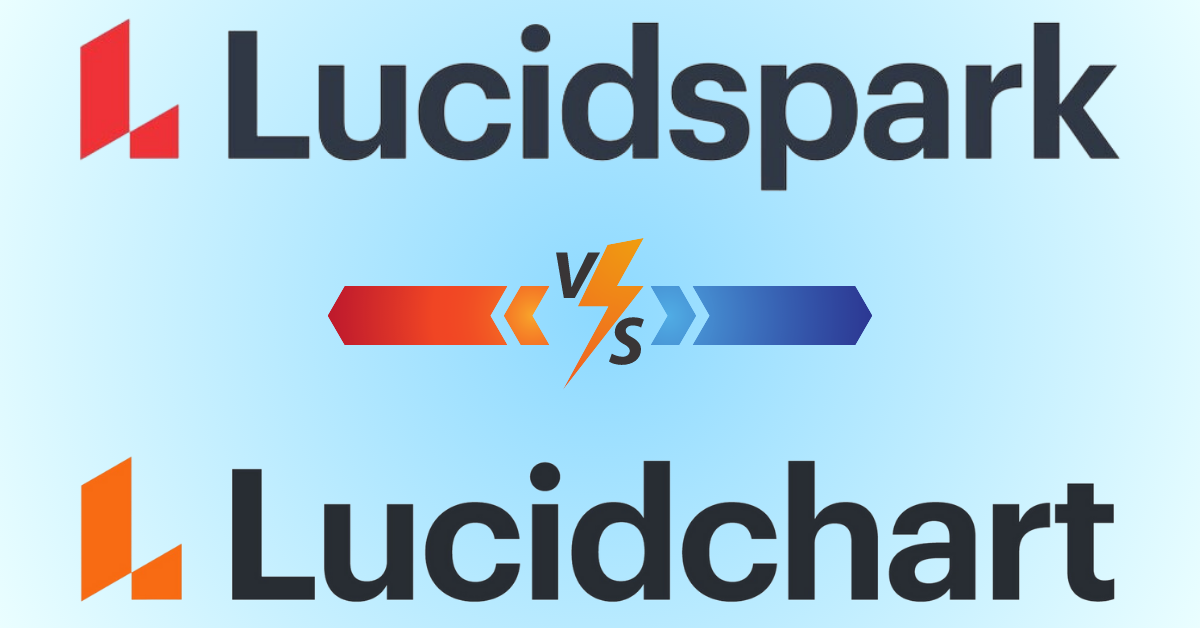In today’s fast-paced business world, there’s an increasing need for collaboration and communication among team members. When it comes to ideation, project management, and data visualization, there are two popular tools that come to mind: LucidSpark and LucidChart. If you’re struggling to decide which platform is best suited for your needs, this article will provide an in-depth comparison between the two to help you make an informed decision.
Understanding LucidSpark and LucidChart
Before diving into the comparison, let’s take a moment to understand what LucidSpark and LucidChart are all about.
LucidSpark is a collaborative whiteboard tool that allows teams to brainstorm and ideate in real-time. Users can add virtual sticky notes, images, drawings, and diagrams to the whiteboard. The platform also comes with pre-built templates to help users get started quickly.
LucidSpark is designed to help teams work together seamlessly, no matter where they are located. Whether you are in the same office or working remotely, LucidSpark makes it easy to collaborate and share ideas. With its intuitive interface, users can quickly add and edit content, making it an ideal tool for fast-paced brainstorming sessions.
One of the key features of LucidSpark is the ability to organize ideas visually. Users can create mind maps, flowcharts, and other diagrams to help structure their thoughts and ideas. This makes it easier to see connections between different ideas and to identify potential roadblocks.
LucidChart, on the other hand, is an online diagramming tool that allows users to create flowcharts, process maps, organizational charts, and other diagrams. The platform offers a wide range of shapes, icons, and connectors to help users create professional-looking diagrams.
LucidChart is designed to be a powerful tool for creating complex diagrams. It offers a wide range of customization options, allowing users to create diagrams that are tailored to their specific needs. Whether you are creating a simple flowchart or a complex organizational chart, LucidChart has the tools you need to get the job done.
In addition to its powerful diagramming tools, LucidChart also integrates with other popular tools such as Google Drive, Dropbox, and Microsoft Teams. This makes it easy to share diagrams with others and to collaborate on projects in real-time.
Overall, both LucidSpark and LucidChart are powerful tools for visualizing ideas and collaborating with others. While LucidSpark is focused on real-time collaboration and brainstorming, LucidChart is designed for creating complex diagrams and visualizations. Depending on your needs, one tool may be a better fit than the other.
Key Features of LucidSpark and LucidChart
Both LucidSpark and LucidChart offer several unique features that set them apart. Let’s take a closer look at what each platform has to offer.
Collaboration and Communication
Collaboration and communication are critical components of any successful project. With LucidSpark, users can invite team members to join the whiteboard in real-time, ensuring everyone is on the same page. The platform’s built-in chat and commenting features allow team members to discuss ideas and give feedback, making the collaboration process seamless and efficient.
LucidChart also allows for collaboration and communication among users. The platform offers real-time collaboration, allowing team members to work together on the same diagram. Users can leave comments and chat with each other within the platform, making it easy to communicate ideas and make changes in real-time.
Templates and Design
Getting started on a project can be daunting, but LucidSpark offers several pre-built templates to help users get started quickly. Templates range from business strategy plans to project timelines, making it easy to find the right template for your needs. Users can also customize their whiteboards with various colors and themes, adding a personal touch to their projects.
LucidChart offers a vast library of shapes, icons, and connectors to help users create professional-looking diagrams. The platform also offers templates for a wide range of use cases, from simple flowcharts to complex org charts. With LucidChart, users can create visually appealing diagrams that convey their ideas clearly and effectively.
Integrations and Add-ons
Integrations and add-ons can enhance the functionality of a platform and make it easier to use. LucidSpark integrates with many popular tools such as Microsoft Teams, Slack, and Google Drive, making it easy to incorporate the platform into your existing workflow. Additionally, the platform offers several add-ons such as SWOT analysis and mind maps to enhance the ideation process.
LucidChart integrates with other popular tools such as Google Drive, Dropbox, and Slack. The platform also offers add-ons such as AWS architecture diagrams and flowchart shapes, making it easy to create diagrams that align with your specific needs.
Security and Privacy
Security and privacy are top concerns for businesses and organizations. LucidSpark offers robust security features such as single sign-on (SSO), two-factor authentication (2FA), and data encryption, ensuring that your data is secure. Additionally, the platform is compliant with several industry standards such as GDPR and HIPAA, giving users peace of mind when it comes to data privacy.
LucidChart also offers robust security features such as SSO, 2FA, and data encryption. The platform is compliant with several industry regulations such as SOC 2 and HIPAA, ensuring that your data is secure and protected.
In conclusion, LucidSpark and LucidChart offer a wide range of features that make them valuable tools for collaboration, communication, and visualization. Whether you’re working on a simple project or a complex diagram, these platforms have everything you need to bring your ideas to life.
Comparing Use Cases for LucidSpark and LucidChart
Now that we’ve covered their features, let’s analyze what each platform is best suited for in terms of use cases.
Brainstorming and Ideation
LucidSpark is the ideal platform for brainstorming and ideation sessions. The platform’s real-time collaboration and communication features make it easy for teams to generate ideas and work together to flesh out concepts.
During brainstorming and ideation sessions, it’s important to have a platform that allows for easy collaboration and communication. LucidSpark’s intuitive interface and real-time editing capabilities make it easy for team members to work together on the same document, no matter where they are located.
Additionally, LucidSpark’s integration with other collaboration tools, such as Slack and Microsoft Teams, makes it easy to share ideas and updates with team members in real-time, further enhancing the brainstorming and ideation process.
LucidChart can also be used for brainstorming sessions. However, its main focus is on creating diagrams and flowcharts for visual representation of the ideas generated during ideation sessions. This can be useful for teams that need to create detailed diagrams to help visualize their ideas.
Project Management and Planning
LucidSpark is suitable for project management and planning, particularly in the early stages of a project. The platform’s pre-built templates make it easy for users to create project timelines and charts, while its collaboration features ensure that everyone is on the same page regarding the project’s goals and objectives.
When it comes to project management and planning, it’s important to have a platform that allows for easy collaboration and organization. LucidSpark’s pre-built templates make it easy to get started, while its real-time editing capabilities and communication tools make it easy to keep everyone on the same page throughout the project.
Additionally, LucidSpark’s integration with project management tools, such as Asana and Trello, makes it easy to seamlessly integrate the platform into your existing workflow.
LucidChart is ideal for creating detailed project plans and visualizing workflows. The platform’s vast library of shapes and icons makes it easy for users to create complex diagrams that show the relationships between various components of a project. This can be useful for teams that need to create detailed plans and workflows for complex projects.
Process Mapping and Flowcharts
LucidChart is the perfect tool for creating process maps and flowcharts. The platform’s vast library of shapes and connectors makes it easy for users to create detailed and informative diagrams that explain complex processes.
When it comes to process mapping and flowcharts, it’s important to have a platform that allows for easy diagramming and customization. LucidChart’s intuitive interface and vast library of shapes and connectors make it easy to create detailed and informative diagrams that explain complex processes.
Additionally, LucidChart’s integration with other productivity tools, such as Google Drive and Microsoft Office, makes it easy to seamlessly integrate the platform into your existing workflow.
LucidSpark can also be used for process mapping and flowcharts. However, its feature set is geared more towards ideation and brainstorming rather than diagramming. This can be useful for teams that need to quickly sketch out ideas and concepts before diving into the details.
Data Visualization and Reporting
LucidChart is the ideal tool for data visualization and reporting. The platform’s vast library of shapes and connectors allows users to create informative charts and graphs that are easy to understand and interpret.
When it comes to data visualization and reporting, it’s important to have a platform that allows for easy customization and visualization. LucidChart’s vast library of shapes and connectors make it easy to create informative charts and graphs that are easy to understand and interpret.
Additionally, LucidChart’s integration with data visualization tools, such as Tableau and PowerBI, makes it easy to seamlessly integrate the platform into your existing workflow.
LucidSpark can be used for data visualization and reporting. However, it’s not as feature-rich as LucidChart in this regard. This can be useful for teams that need to quickly create simple charts and graphs to visualize their data.
Pricing and Plans
Now that we’ve covered the differences and similarities between LucidSpark and LucidChart, let’s look at their pricing and plans.
LucidSpark Pricing
LucidSpark offers a basic plan that is free to use. The basic plan includes unlimited boards, real-time collaboration, and integrations with popular tools such as Microsoft Teams and Slack. This is a great option for individuals or small teams who are just starting out with brainstorming and ideation. With unlimited boards, you can create as many visual maps and diagrams as you need to bring your ideas to life. Real-time collaboration means that you can work with your team members in real-time, no matter where they are located in the world. And with integrations with popular tools such as Microsoft Teams and Slack, you can easily share your ideas with your colleagues and get feedback quickly.
For those who need more advanced features, LucidSpark paid plan starts at $7.95/user/month. This plan includes additional features such as unlimited guests, custom templates, and advanced security controls. With unlimited guests, you can invite anyone to collaborate with you on your boards, even if they don’t have a LucidSpark account. Custom templates allow you to create your own templates that are tailored to your specific needs. And with advanced security controls, you can ensure that your data is safe and secure.
LucidChart Pricing
LucidChart offers a free plan that includes up to three diagrams and limited integrations. This is a great option for individuals who need to create a few diagrams but don’t need the advanced features of a paid plan. With up to three diagrams, you can create basic flowcharts, mind maps, and other diagrams to help you visualize your ideas. However, if you need more diagrams or advanced features, you’ll need to upgrade to one of LucidChart’s paid plans.
LucidChart’s paid plans start at $7.95/user/month and include additional features such as unlimited diagrams, team collaboration, and access to premium templates and shapes. With unlimited diagrams, you can create as many diagrams as you need to bring your ideas to life. Team collaboration allows you to work with your team members in real-time, no matter where they are located in the world. And with access to premium templates and shapes, you can create professional-looking diagrams quickly and easily.
Which Plan is Right for You?
Choosing the right plan depends on your specific needs and budget. If you’re primarily looking for a collaboration tool for ideation and brainstorming, LucidSpark’s basic plan may be sufficient. With unlimited boards and real-time collaboration, you can easily work with your team members to bring your ideas to life. However, if you need more advanced features for project management and diagramming, LucidChart’s paid plans may be a better fit. With unlimited diagrams, team collaboration, and access to premium templates and shapes, you can create professional-looking diagrams quickly and easily.
Ultimately, the choice between LucidSpark and LucidChart comes down to your specific needs and preferences. Both platforms offer powerful tools for visual collaboration and diagramming, so it’s up to you to decide which one is right for you.
Conclusion
Both LucidSpark and LucidChart offer powerful features for collaboration, diagramming, and project management. Hopefully, this comparison has helped you in understanding and deciding which platform to choose. Regardless of your choice, you can’t go wrong with either platform as they are both great tools for boosting your team’s productivity and communication.