When it comes to creating online forms, there are plenty of options available. However, two popular choices are Jotform and Typeform. Both offer user-friendly interfaces and customizable design options, but there are some differences between them that may affect your decision. In this article, we’ll compare Jotform and Typeform to determine which one is the best form builder for your needs.
Introduction to Jotform and Typeform
Forms are an essential part of any website or business. They allow you to collect information from your users, customers, and clients. With the help of form builders, you can create forms that are easy to use and visually appealing. Two of the most popular form builders are Jotform and Typeform.
What is Jotform?
Jotform is a versatile form builder that allows you to create forms, surveys, quizzes, and more. It is a user-friendly platform that does not require any coding skills. With its drag-and-drop interface, you can customize your form’s design to match your website’s look and feel. Jotform offers numerous templates that can be used as a starting point or fully customized to fit your needs.
One of the best things about Jotform is its integration with popular tools like Google Sheets, Mailchimp, and PayPal. This means that you can easily collect and manage data from your forms. For example, if you’re running a survey, you can automatically send the responses to a Google Sheet. This will save you time and effort in manually transferring data.
Jotform also offers a range of features that can help you create more complex forms. For example, you can add conditional logic, which allows you to show or hide questions based on the user’s responses. You can also add payment fields, which is useful if you’re selling products or services.
What is Typeform?
Typeform is a form builder that is known for its engaging and conversational style. Its unique approach to form design encourages users to create interactive and visually appealing forms that keep respondents engaged. Typeform’s interface features a user-friendly interface and design options that users can easily customize.
One of the most significant advantages of Typeform is its ability to create conversational forms. Instead of presenting a long list of questions, Typeform breaks them down into smaller, bite-sized chunks. This makes the form more engaging and less daunting for the user.
Typeform also offers a range of customization options, including fonts, colors, and images. This allows you to create a form that matches your brand’s style.
Like Jotform, Typeform also offers integrations with a variety of tools like Zapier, Google Sheets, and Trello. This means that you can easily manage and analyze the data you collect from your forms.
In conclusion, both Jotform and Typeform are excellent form builders that offer unique features and benefits. Choosing the right one depends on your specific needs and preferences. Whether you need a simple contact form or a complex survey, both Jotform and Typeform can help you create a form that fits your requirements.
Ease of Use
Creating online forms has become a crucial part of many businesses today. It is essential to have a form builder that is easy to use and navigate, without compromising on functionality. In this regard, Jotform and Typeform are two of the most popular form builders in the market. Let’s take a closer look at their user interfaces.
Jotform’s User Interface
Jotform is known for its simple and easy-to-use drag-and-drop interface that allows users to create forms quickly and easily. Its interface is intuitive and well-organized, making it easy for users to find the features they need. Jotform also offers a helpful knowledge base and support team that can assist with any questions or issues.
One of the best things about Jotform is that it offers a wide range of templates that users can choose from. These templates cover various industries and use cases, making it easier for users to get started quickly. Additionally, Jotform’s form builder is highly customizable, allowing users to add their branding and customize the design to fit their needs.
Typeform’s User Interface
Typeform’s interface is similar to Jotform’s, featuring a user-friendly drag-and-drop builder. However, it is designed to be more conversational, with options for creating questions and responses that feel more like a natural conversation. This approach may require some additional effort on the part of the user to create effective forms, but it can provide a unique and engaging experience for respondents.
Typeform’s interface is also highly customizable, allowing users to add their branding and customize the design to fit their needs. One of the standout features of Typeform is its ability to create conditional logic, which allows users to show or hide questions based on the respondent’s previous answers.
Like Jotform, Typeform also offers a support team and a help center with articles and FAQs. Additionally, Typeform has a community forum where users can ask questions and share tips and best practices.
Conclusion
Both Jotform and Typeform offer excellent user interfaces that make it easy for users to create online forms. Jotform is an excellent choice for users who want a wide range of templates and a highly customizable form builder. Typeform, on the other hand, is a great option for users who want to create more engaging and conversational forms. Ultimately, the choice between the two will depend on the specific needs of the user and the type of form they want to create.
Customization and Design
When it comes to creating forms, customization and design are crucial elements that can make or break the user experience. Luckily, both Jotform and Typeform offer a range of design options to help you create forms that are not only functional but also visually appealing.
Jotform’s Design Options
Jotform is a popular form builder that offers a variety of design options to its users. One of the standout features of Jotform is its customizable templates, which make it easy to create forms that match your brand’s look and feel. With over 10,000 templates to choose from, you’re sure to find one that meets your needs.
In addition to templates, Jotform also offers a range of color schemes and fonts to choose from. This allows you to create forms that are not only visually appealing but also consistent with your brand’s overall style. And if you’re looking for specific images or icons to use in your forms, Jotform has a library of over 10,000 options to choose from.
But perhaps the most impressive aspect of Jotform’s design options is the level of control it gives you over the layout and design elements of your forms. Its form builder allows for complete customization, so you can create forms that look exactly the way you want them to. And if you’re a more advanced user, Jotform also offers the ability to add custom CSS, which can further enhance the design of your forms.
Typeform’s Design Options
Like Jotform, Typeform also offers a range of design options to help you create engaging and visually appealing forms. However, Typeform’s design options are geared towards creating forms that encourage interaction and engagement with your audience.
Typeform’s interface allows for the integration of images, videos, and other media elements into your forms, making it easy to create forms that are not only functional but also visually interesting. And if you’re not sure where to start, Typeform offers pre-built design templates that can be customized to your needs and personal branding.
But what really sets Typeform apart is its CSS editor, which allows for the creation of custom designs that truly stand out. With this feature, you have complete control over the form’s visual appearance, so you can create forms that are unique to your brand and tailored to your audience’s preferences.
Overall, both Jotform and Typeform offer a range of design options that can help you create forms that look great and function well. Whether you’re looking for customizable templates or advanced customization options, both platforms have something to offer.
Templates and Pre-built Forms
When it comes to creating forms and surveys, starting from scratch can be a daunting task. Fortunately, there are a variety of pre-built templates available that can save you time and effort. Two popular options are Jotform and Typeform.
Jotform’s Template Library
Jotform offers a vast selection of pre-built templates that are customizable and can be adapted to fit your needs. Whether you need an event registration form, a booking form, a feedback form, or something else entirely, Jotform has you covered. Their templates are designed with user experience in mind, making it easy for you to create forms that are both functional and aesthetically pleasing.
One of the benefits of Jotform’s templates is that they are highly customizable. You can add and remove fields, change the colors and fonts, and even add your own branding. This makes it easy for you to create a form that matches your website and brand identity.
Another benefit of Jotform’s templates is that they are mobile responsive. This means that your forms will look great and function properly on any device, whether it’s a desktop computer, a tablet, or a smartphone.
Typeform’s Template Library
Typeform also offers pre-built templates that can be customized to suit your needs. However, its templates are focused more on the creation of interactive and engaging surveys, quizzes, and assessments. Typeform’s templates cover a range of categories, including customer experience, education, and human resources.
One of the unique features of Typeform’s templates is their focus on interactivity. Many of their templates include features like conditional logic, which allows you to show or hide questions based on a user’s previous answers. This can help you create more personalized and engaging surveys and assessments.
Typeform’s templates are also highly customizable. You can change the colors and fonts, add your own branding, and even customize the background images. This makes it easy for you to create a form that matches your brand identity and stands out from the crowd.
Overall, both Jotform and Typeform offer excellent options for creating pre-built forms and surveys. Whether you need a simple feedback form or a complex assessment, these platforms have you covered.
Integrations and Add-ons
Integrations are an essential part of any software or tool that you use in your daily work. They allow you to connect different tools and services together, making your workflow more efficient and streamlined. In this section, we will take a closer look at the integration options offered by two popular form builders: Jotform and Typeform.
Jotform’s Integration Options
Jotform is a powerful form builder that offers a wide range of integration options. One of the most popular integrations is with Google Sheets, which allows you to automatically populate a spreadsheet with the data collected from your forms. This is a great way to keep track of your form submissions and analyze the data in a more organized manner.
Jotform also integrates seamlessly with PayPal, making it easy to collect payments from your users. This is especially useful if you are running an online store or selling products or services through your website.
Another popular integration option is with Mailchimp, which allows you to automatically add new subscribers to your email list. This is a great way to grow your email list and keep your subscribers engaged with your content.
Jotform also offers integrations with other form builders like Wufoo and Gravity Forms. This is useful if you are migrating from another form builder and want to continue using some of the forms you have already created.
Finally, Jotform has a suite of APIs that enable you to build custom integrations with your favorite tools. This is a great option if you have specific requirements or want to create a custom integration that is not available out of the box.
Typeform’s Integration Options
Typeform is another popular form builder that offers a range of integration options. One of the most popular integrations is with Trello, which allows you to automatically create cards based on form submissions. This is a great way to keep track of your form submissions and manage your workflow more efficiently.
Typeform also integrates seamlessly with Slack, making it easy to receive notifications about new form submissions. This is useful if you want to stay up to date with your form submissions without having to constantly check your email or form builder dashboard.
Another popular integration option is with CRMs like HubSpot and Salesforce. This allows you to automatically add new leads or contacts to your CRM based on form submissions. This is a great way to keep your CRM up to date and ensure that your sales team has access to the latest information.
Like Jotform, Typeform also has an API that enables users to build custom integrations with their preferred tools. This is a great option if you have specific requirements or want to create a custom integration that is not available out of the box.
In conclusion, both Jotform and Typeform offer a wide range of integration options that can help you streamline your workflow and make your life easier. Whether you are looking to connect your forms with Google Sheets, PayPal, Mailchimp, Trello, Slack, or a CRM, both form builders have you covered.
Pricing and Plans
Jotform’s Pricing Structure

Typeform’s Pricing Structure
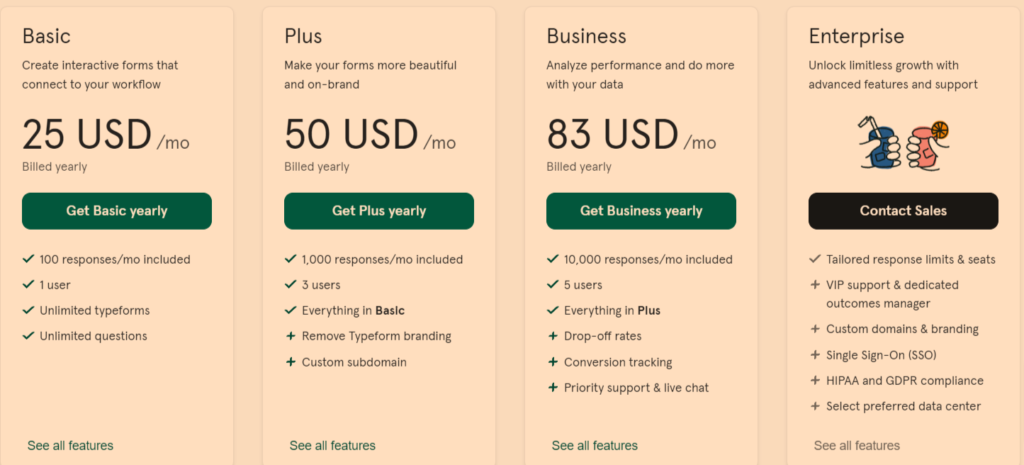
Data Security and Privacy
Jotform’s Security Measures
Jotform is committed to providing its users with the highest level of data security and privacy. Jotform utilizes SSL encryption to ensure that all data transmitted through its platform is secure and protected from unauthorized access. Additionally, Jotform stores its data in secure data centers, which are monitored 24/7 to ensure that any potential security threats are identified and addressed immediately.
For sensitive data, Jotform is also HIPAA compliant, which means that it meets the strict security requirements of the Health Insurance Portability and Accountability Act. This level of compliance ensures that any sensitive medical information that is collected through Jotform is protected and kept confidential.
In addition to HIPAA compliance, Jotform also offers GDPR compliance features, which are designed to help users comply with the European Union’s General Data Protection Regulation. Jotform’s GDPR compliance features include a data processing agreement, which outlines the responsibilities of both Jotform and its users with regard to data protection, as well as tools for managing data retention and deletion.
Jotform’s commitment to data security and privacy is unwavering, and it continues to invest in new technologies and processes to ensure that its users’ data is always protected.
Typeform’s Security Measures
Typeform takes data security and privacy very seriously, and has implemented a number of measures to ensure that its users’ data is always protected. Like Jotform, Typeform utilizes SSL encryption to ensure that all data transmitted through its platform is secure and protected from unauthorized access.
Typeform also stores its data in secure data centers, which are monitored 24/7 to ensure that any potential security threats are identified and addressed immediately. For sensitive data, Typeform is also HIPAA compliant, which means that it meets the strict security requirements of the Health Insurance Portability and Accountability Act.
To further enhance its security measures, Typeform offers features like two-factor authentication and password protection. Two-factor authentication requires users to provide two forms of identification before being granted access to their account, while password protection ensures that only authorized users are able to access sensitive data.
Typeform’s commitment to data security and privacy is evident in its ongoing investment in new technologies and processes to ensure that its users’ data is always protected.
Customer Support and Resources
Jotform’s Support Options
Jotform offers a comprehensive help center with articles, FAQs, and video tutorials. Additionally, Jotform offers email, phone, and chat support options through their support team.
Typeform’s Support Options
Typeform provides a help center with a range of articles and documentation. It also provides email support, but does not offer phone support or chat support at this time.
Pros and Cons
Jotform’s Advantages and Disadvantages
Jotform’s strengths include ease of use, customization options, and a wide range of integrations. However, some users have noted that Jotform’s form design options can be limited compared to other form builders.
Typeform’s Advantages and Disadvantages
Typeform’s strengths include its engaging and interactive form design options, customization options, and user-friendly interface. However, some users have noted that it can be more time-consuming to create forms with Typeform compared to other form builders.
Conclusion: Which Form Builder is Right for You?
Ultimately, the choice between Jotform and Typeform will depend on your specific needs. Jotform may be the better option if you’re looking for a form builder with a wide range of integrations, ease of use, and customizable designs. Typeform may be the better option if you’re looking to create engaging, interactive, and visually appealing forms that feel more like a natural conversation.
Regardless of which form builder you choose, both Jotform and Typeform offer valuable features and benefits that can help you create effective and professional online forms. By considering the options and features available in each platform, you can confidently choose the one that meets your specific requirements and needs.
